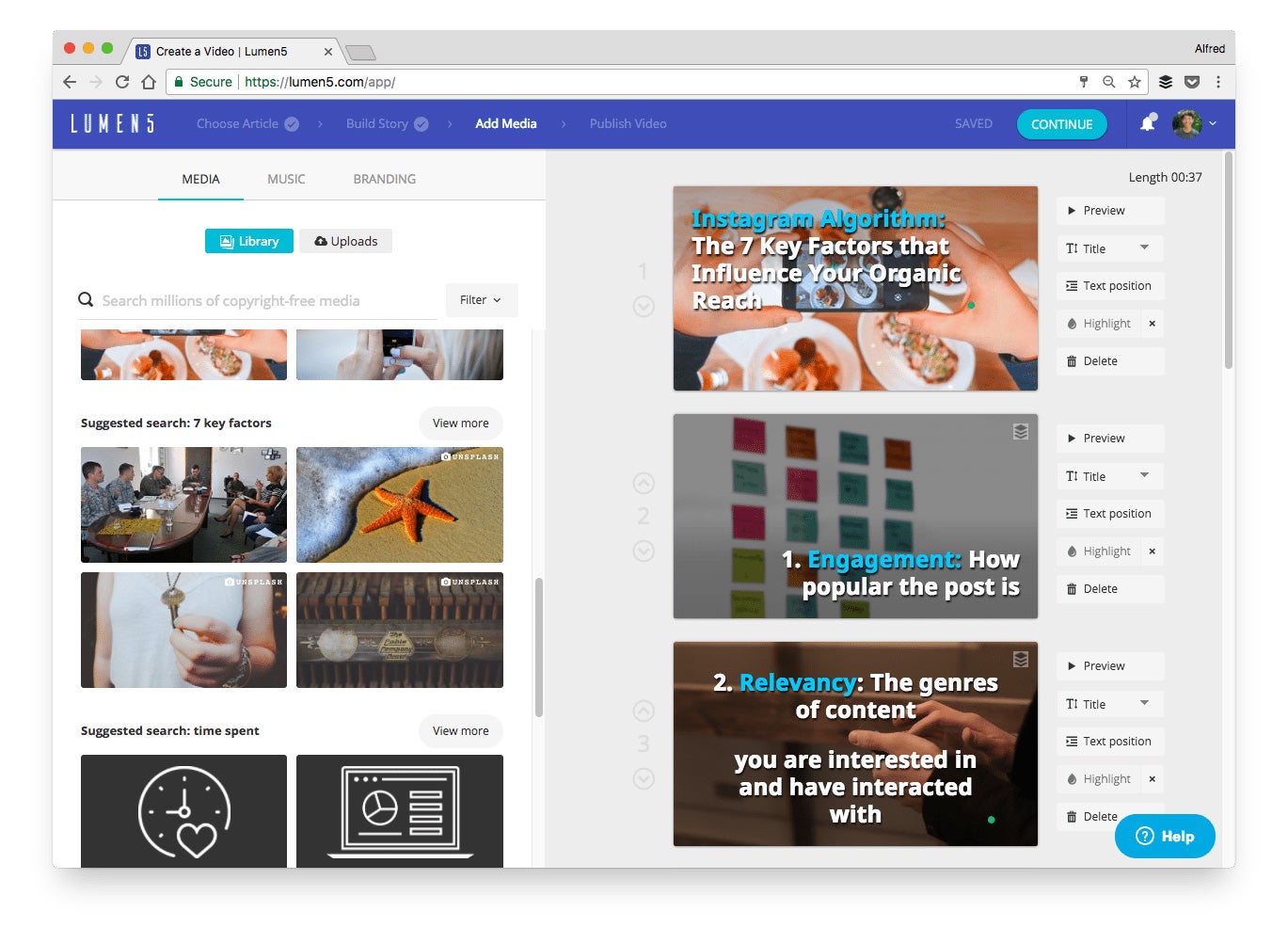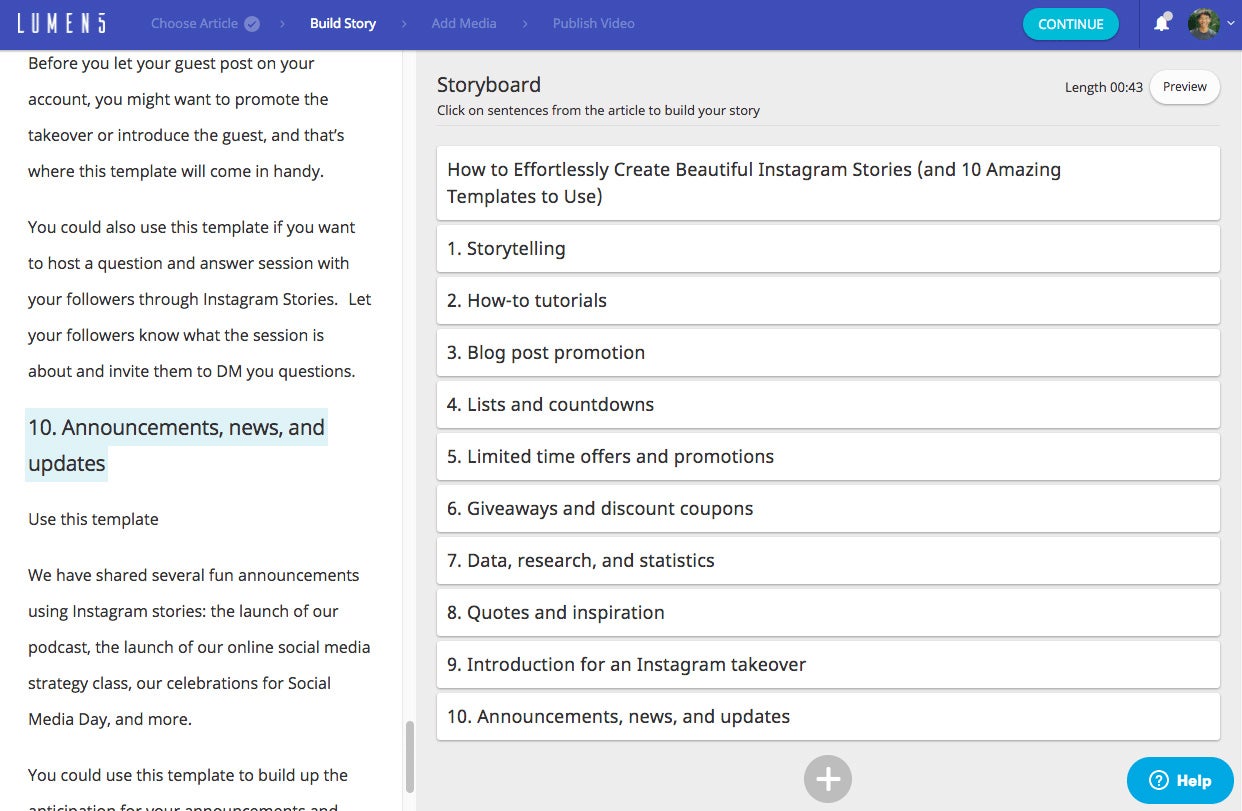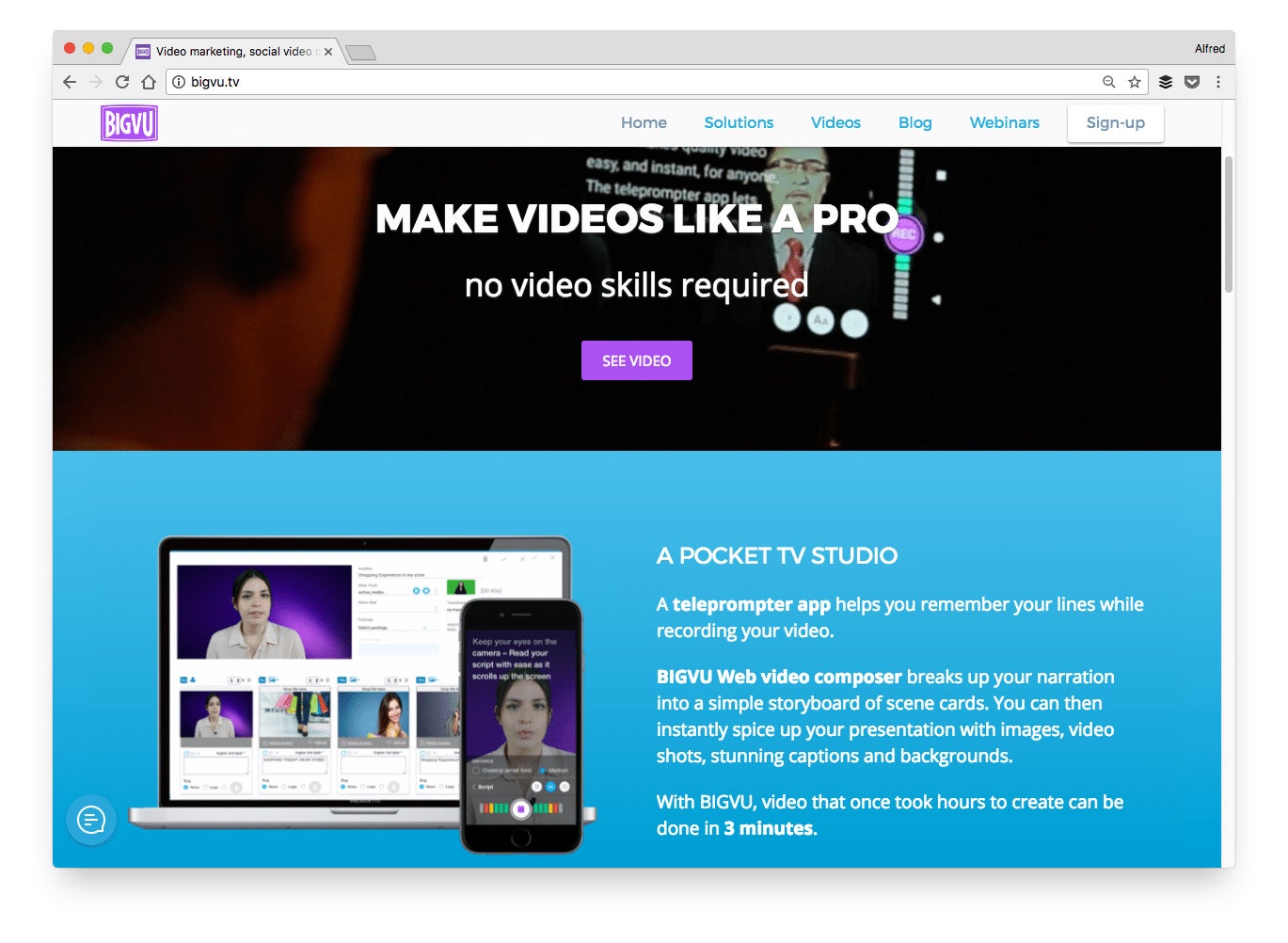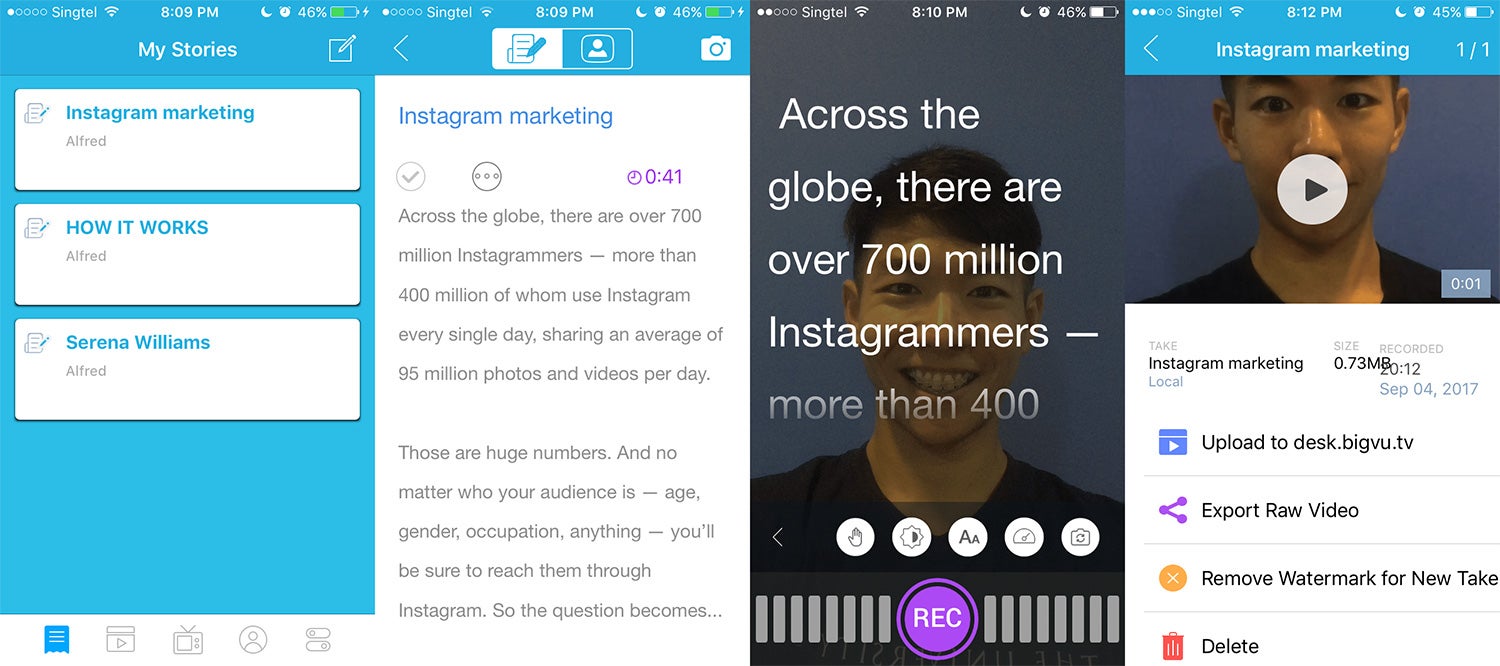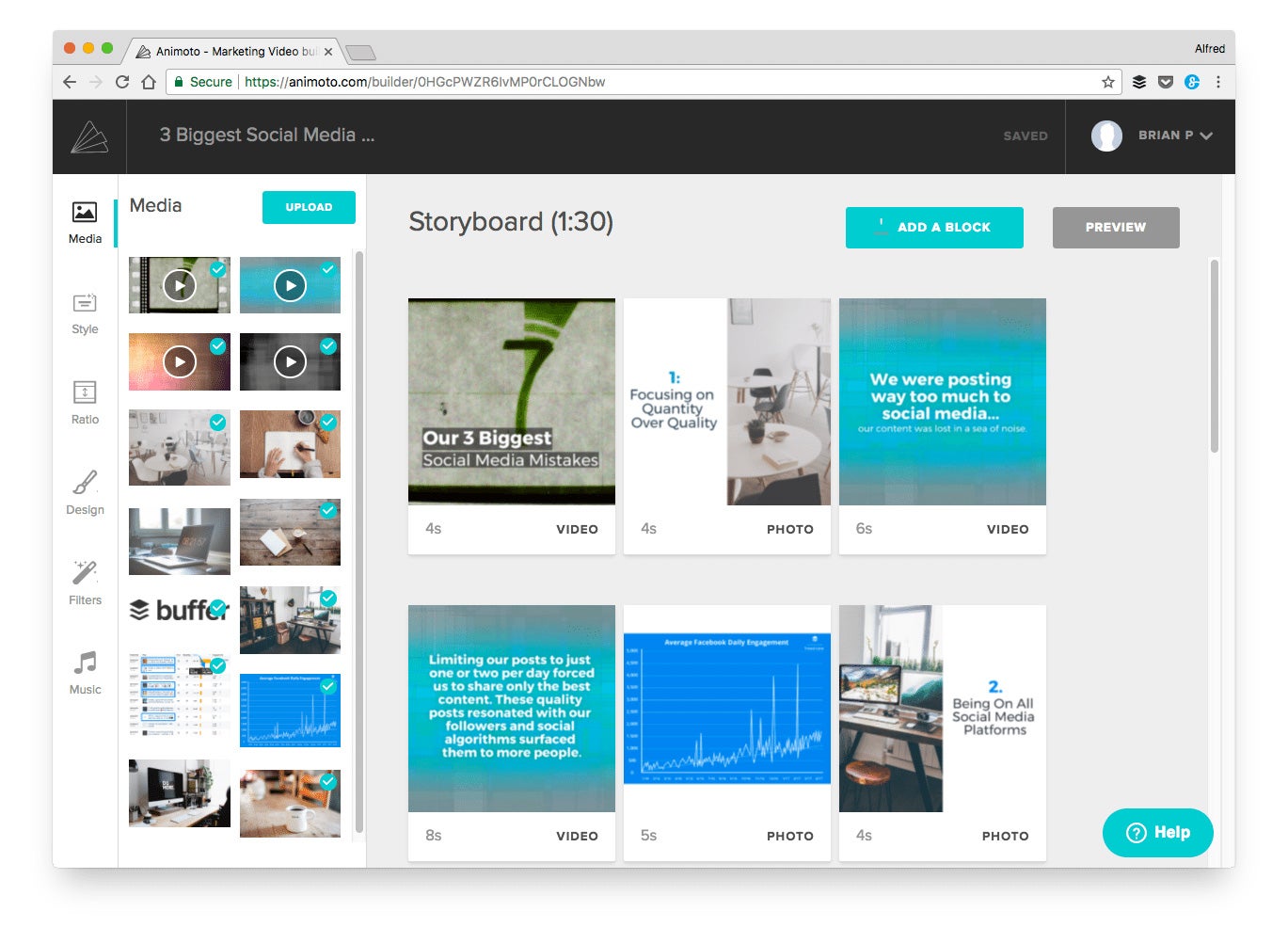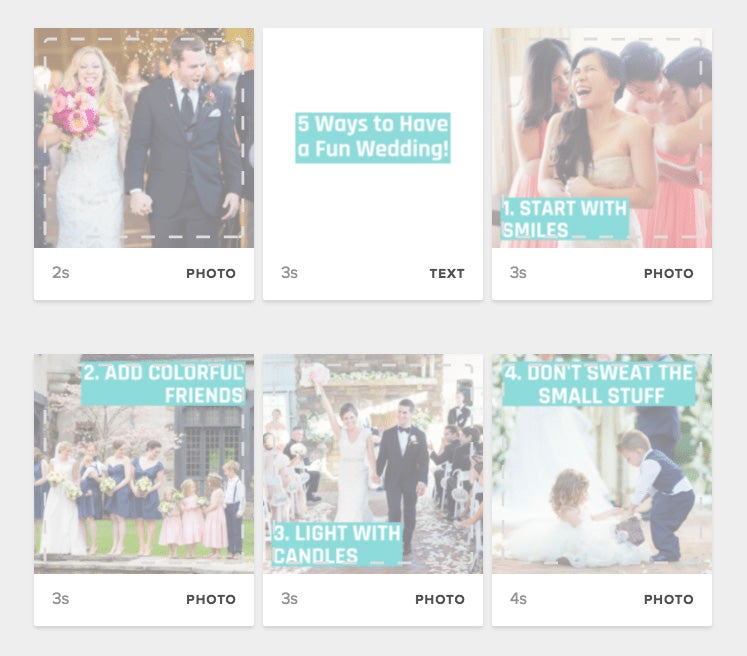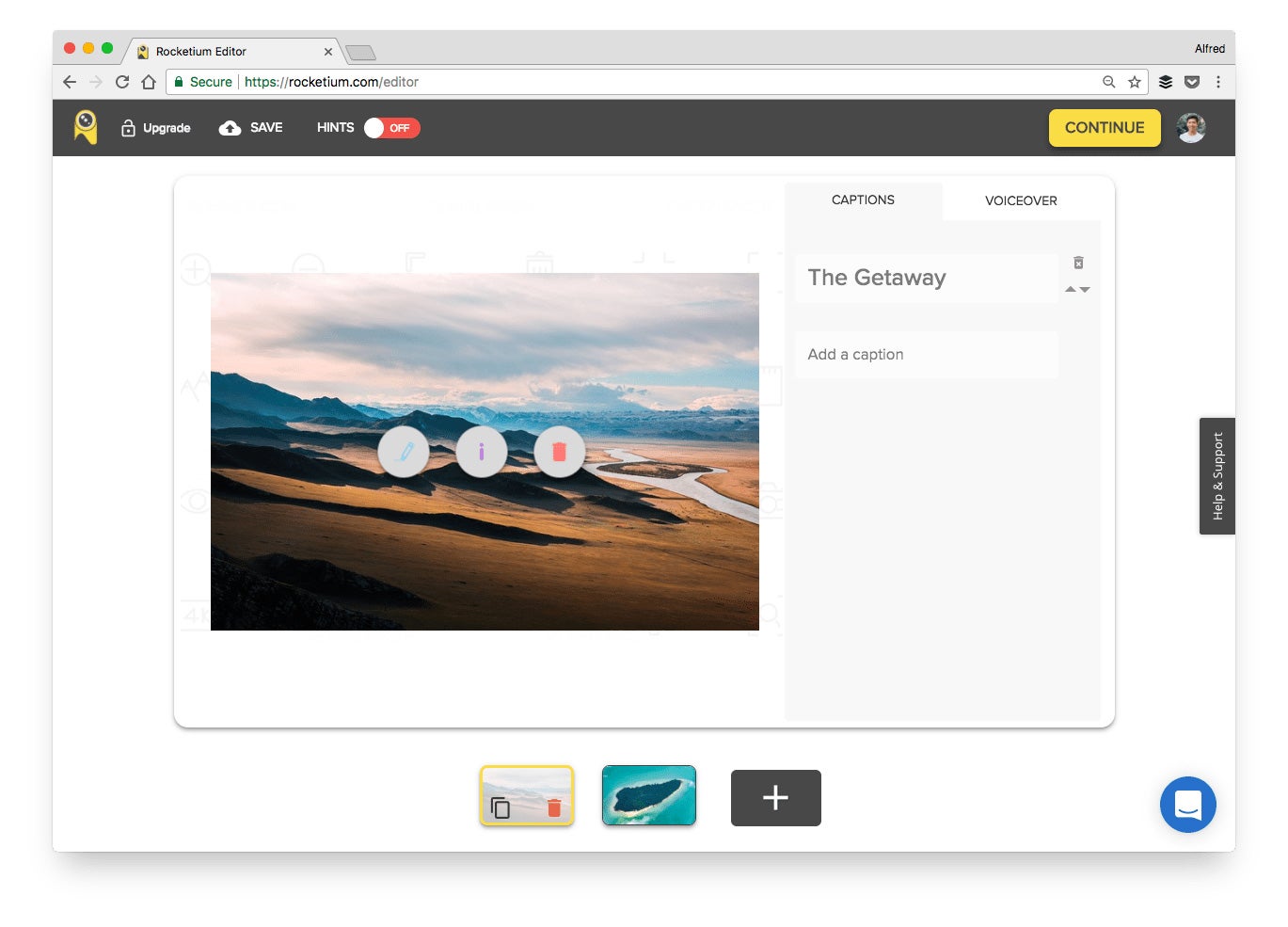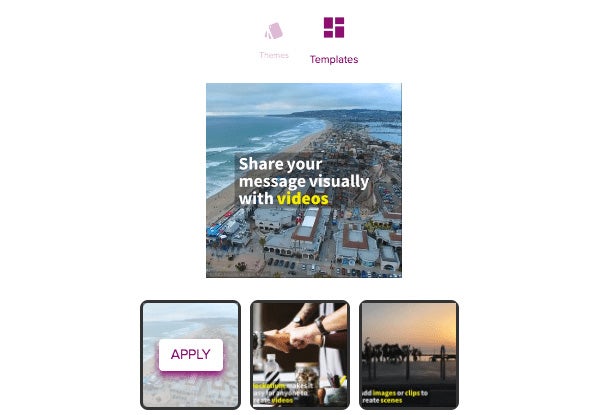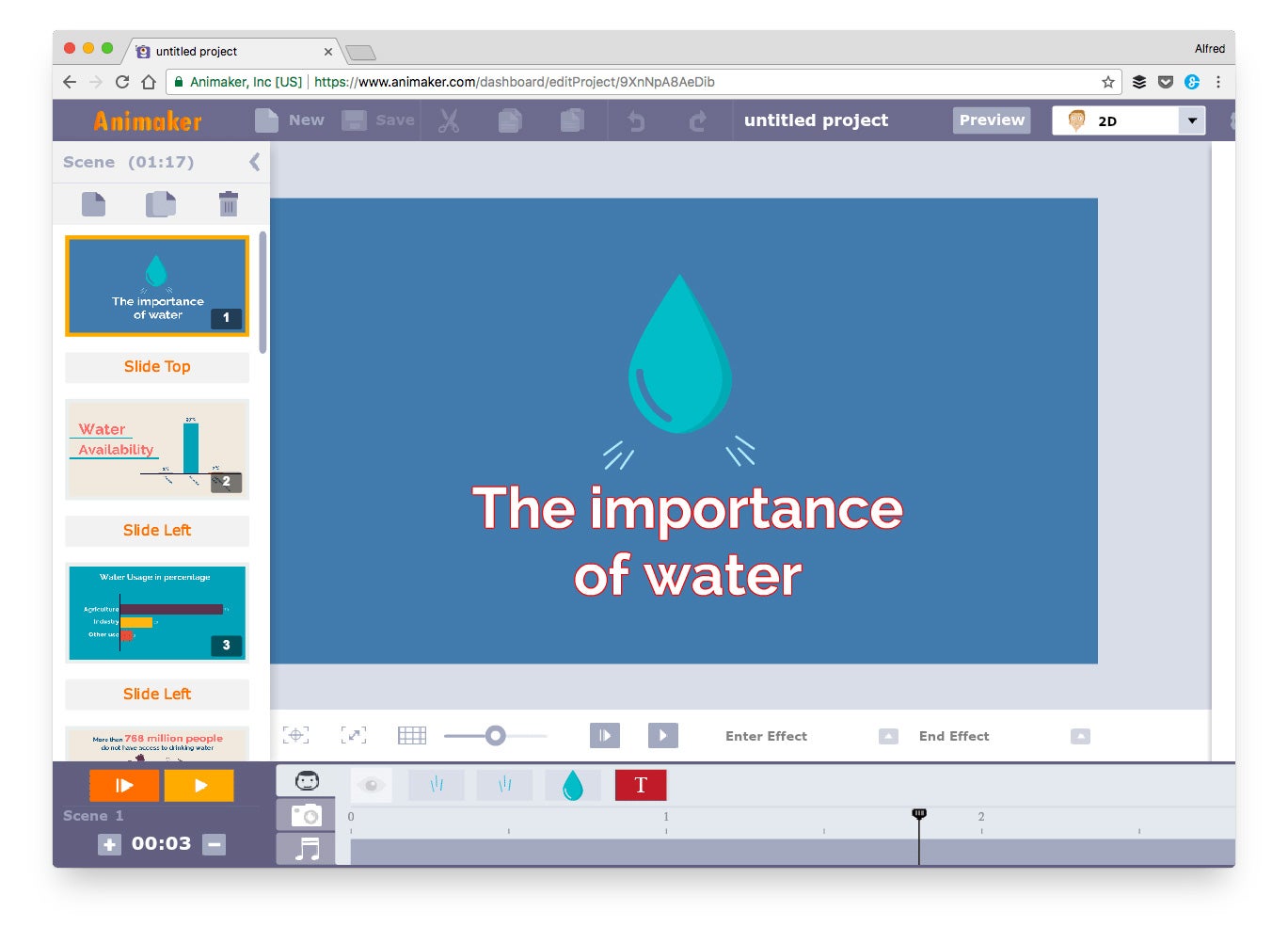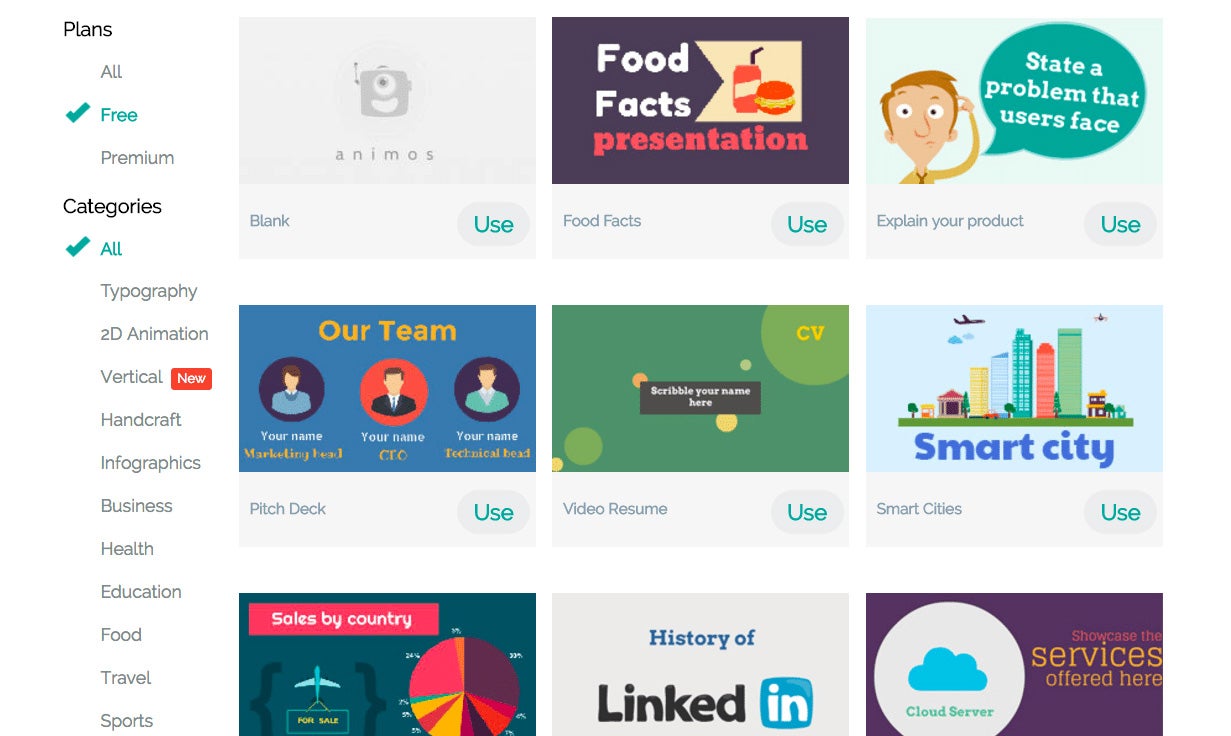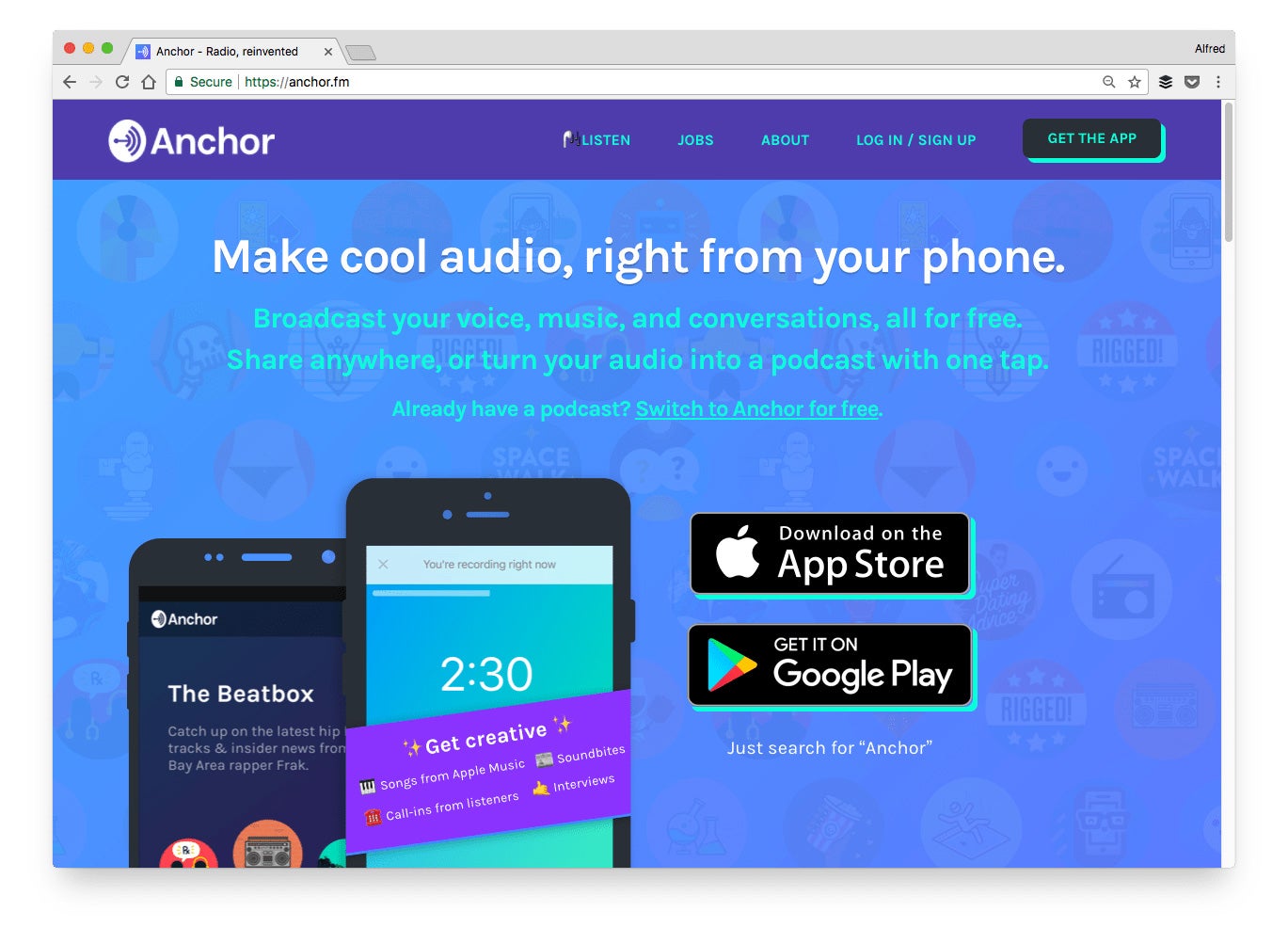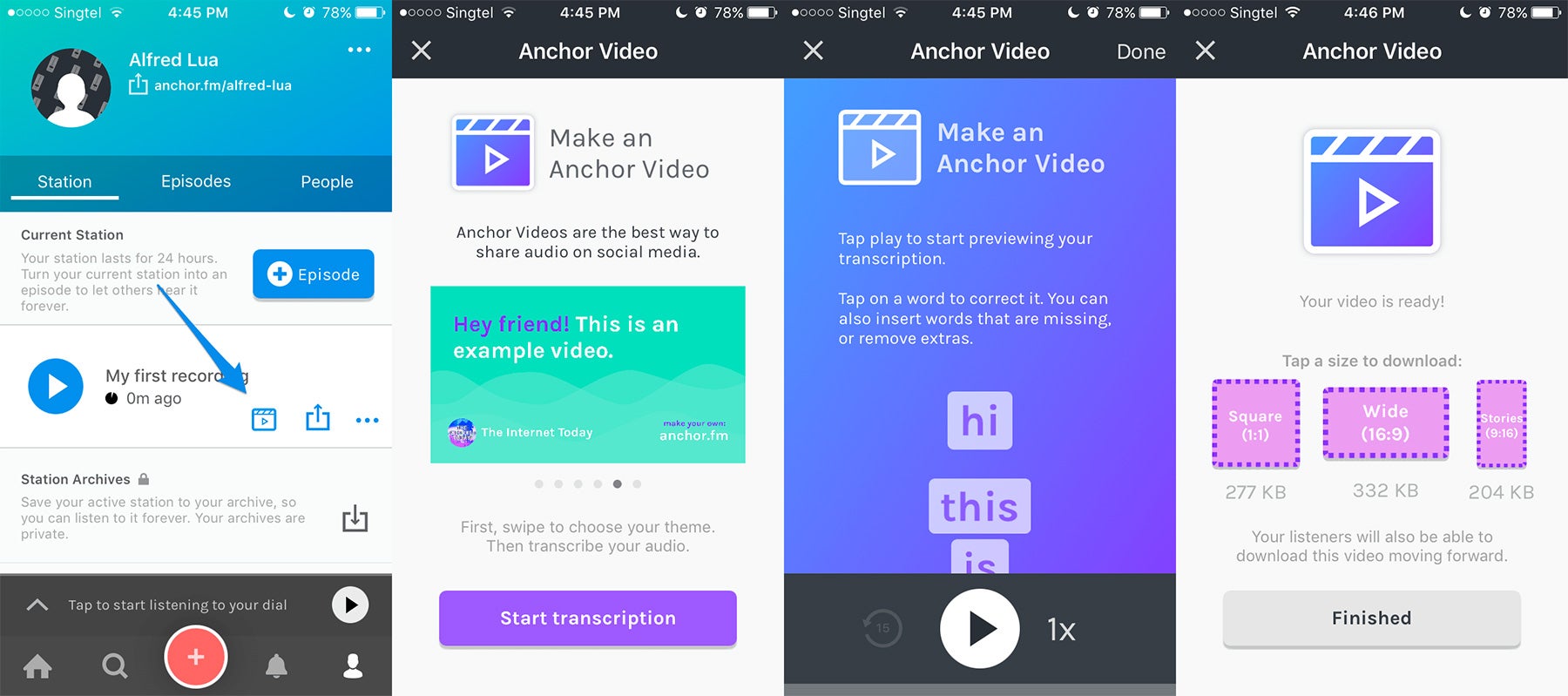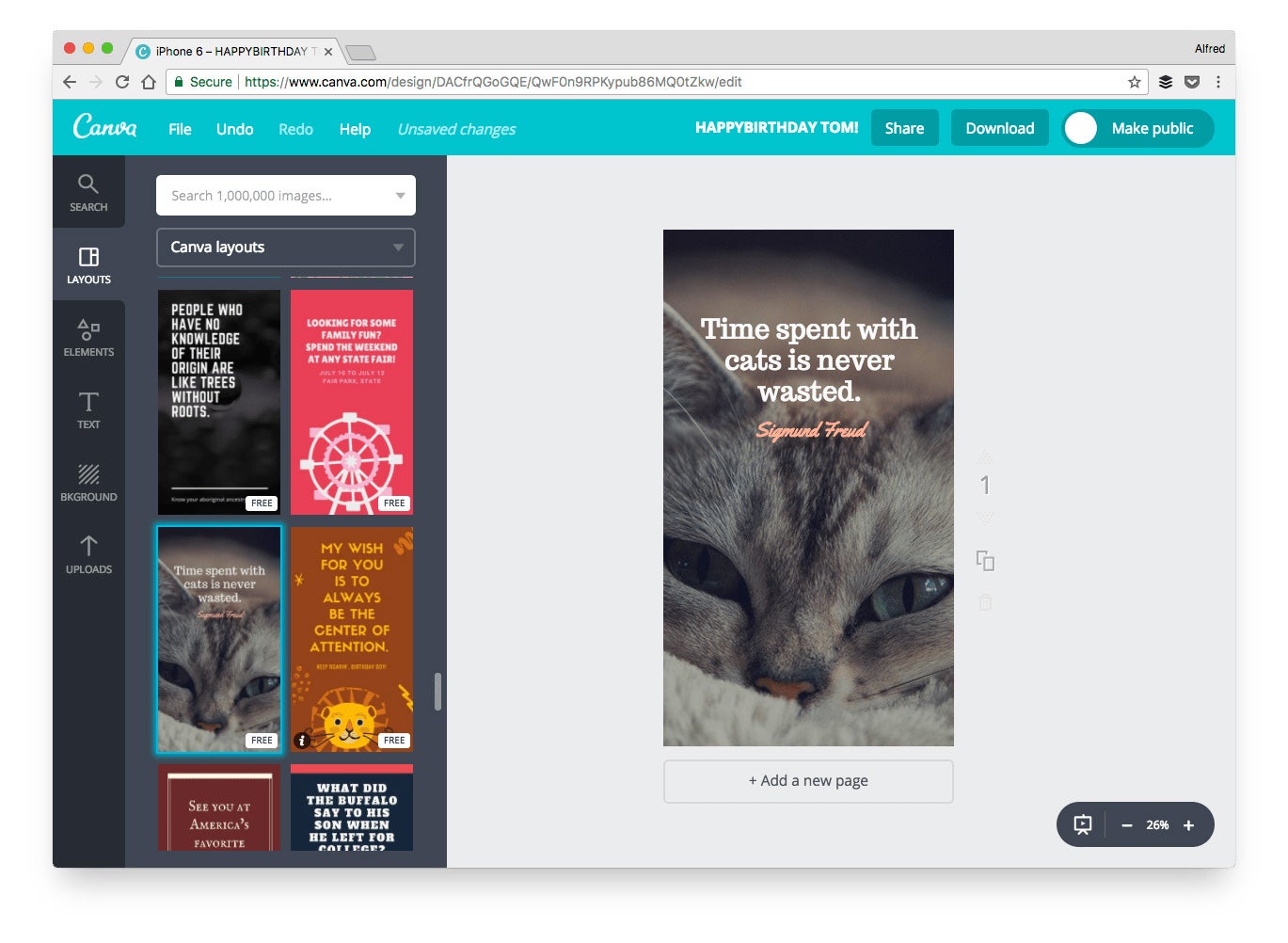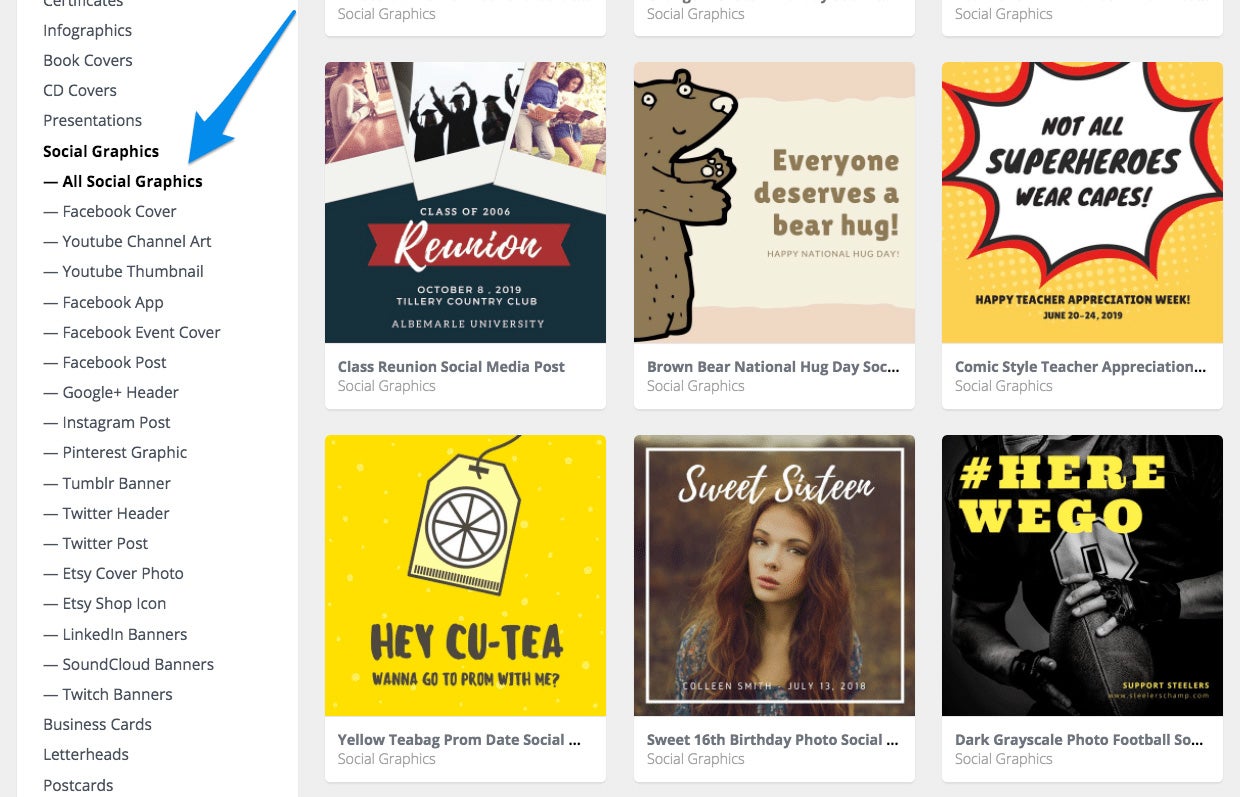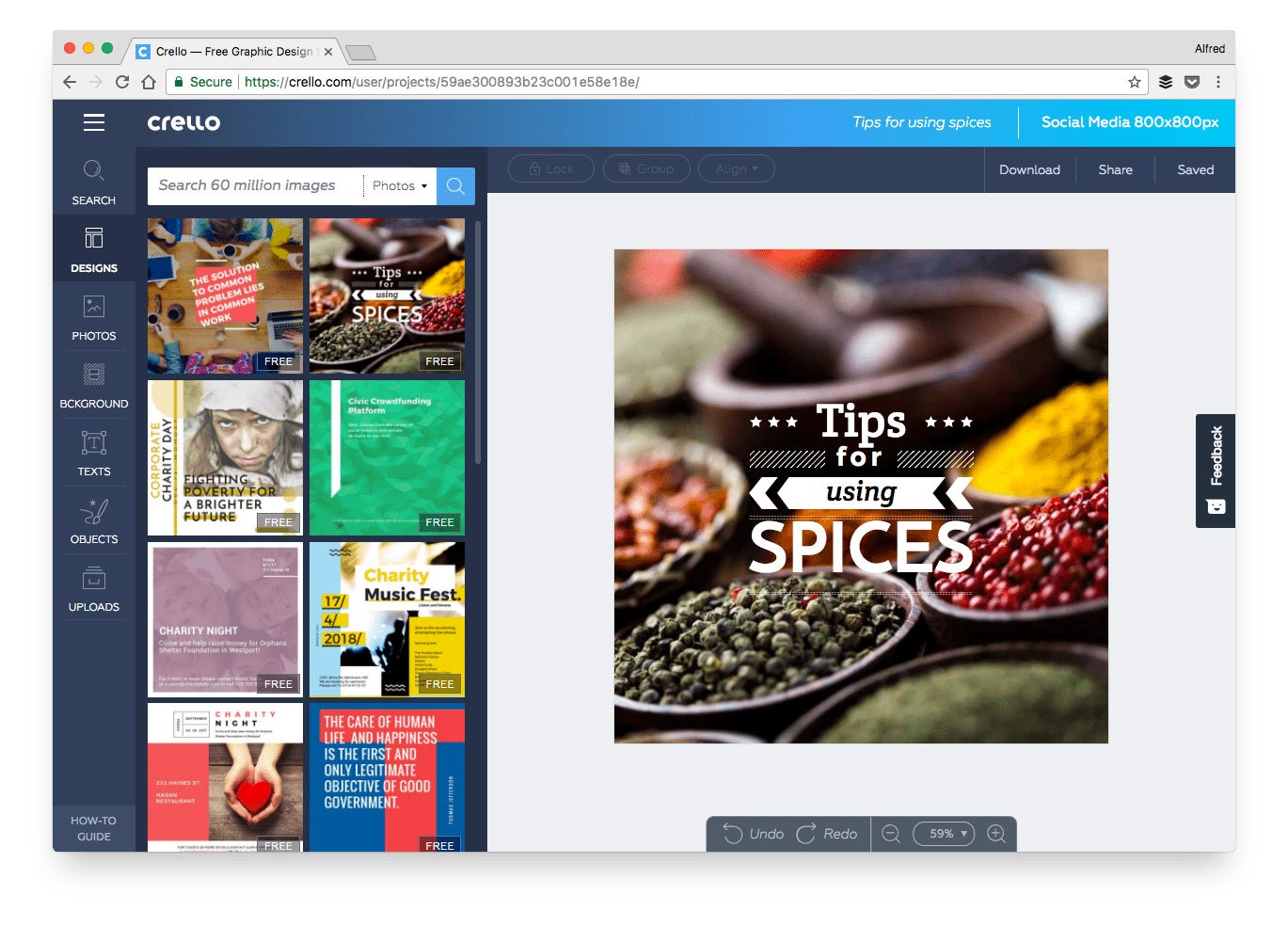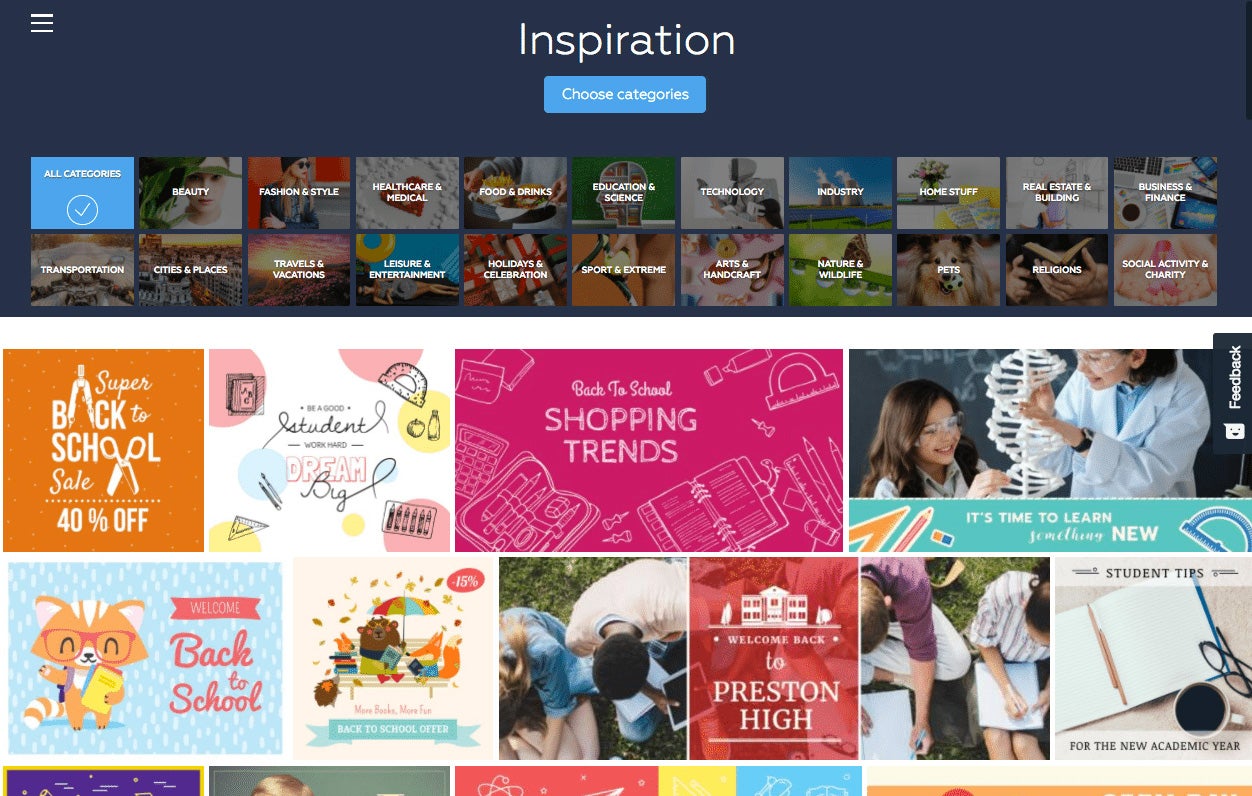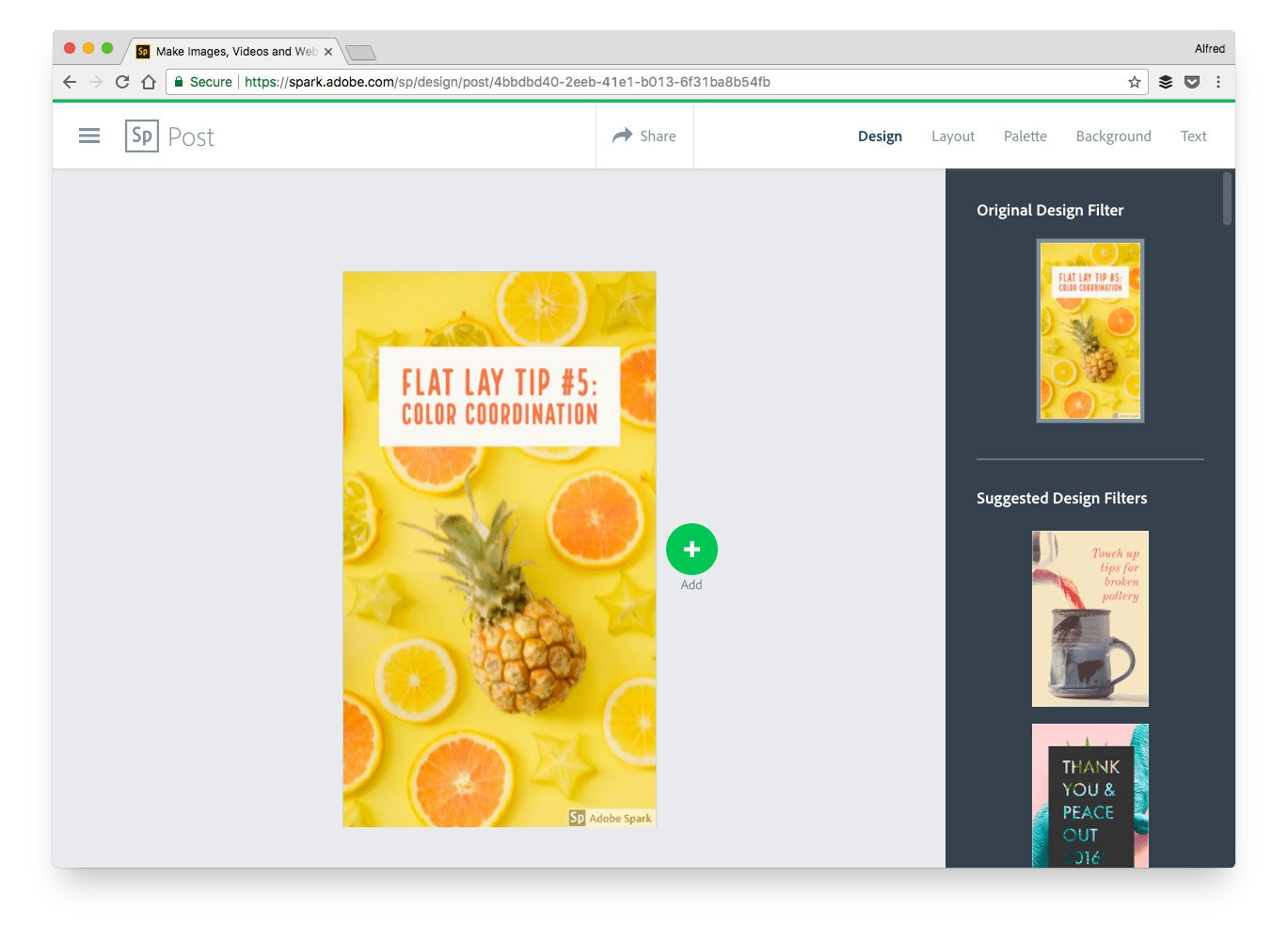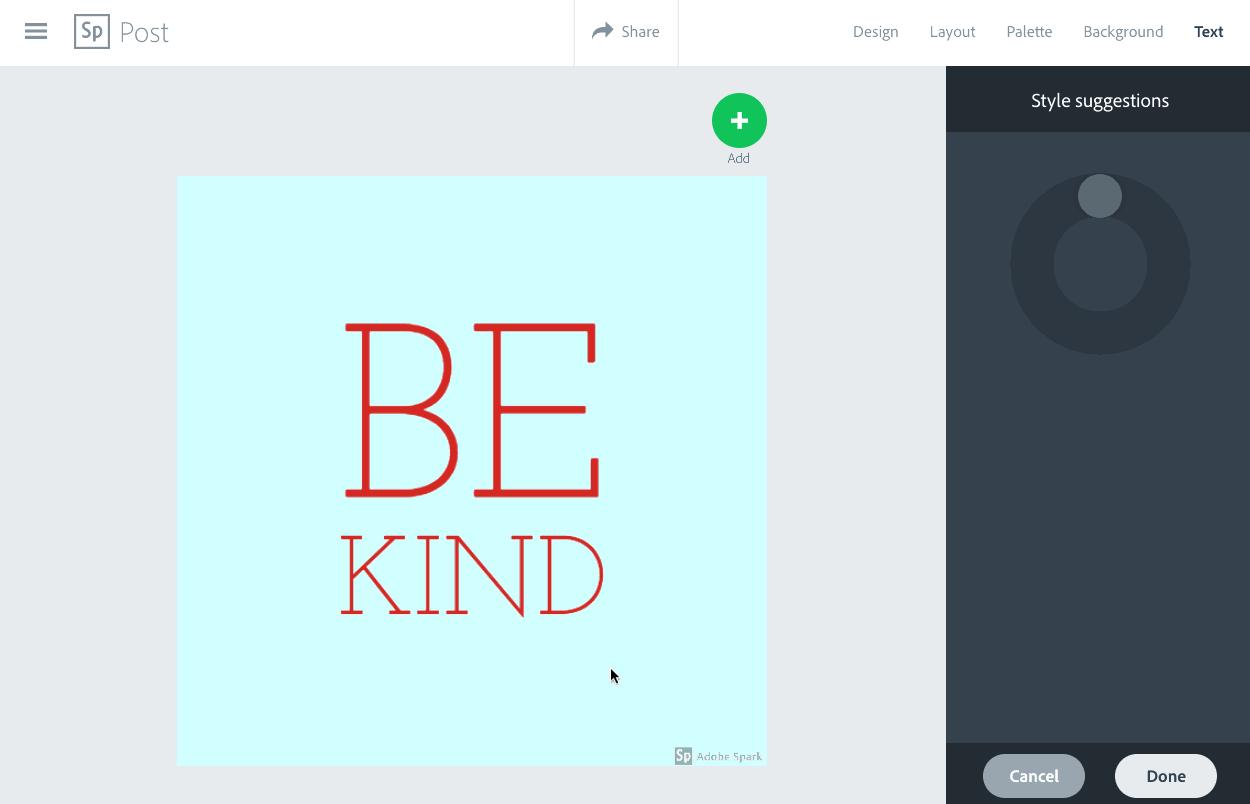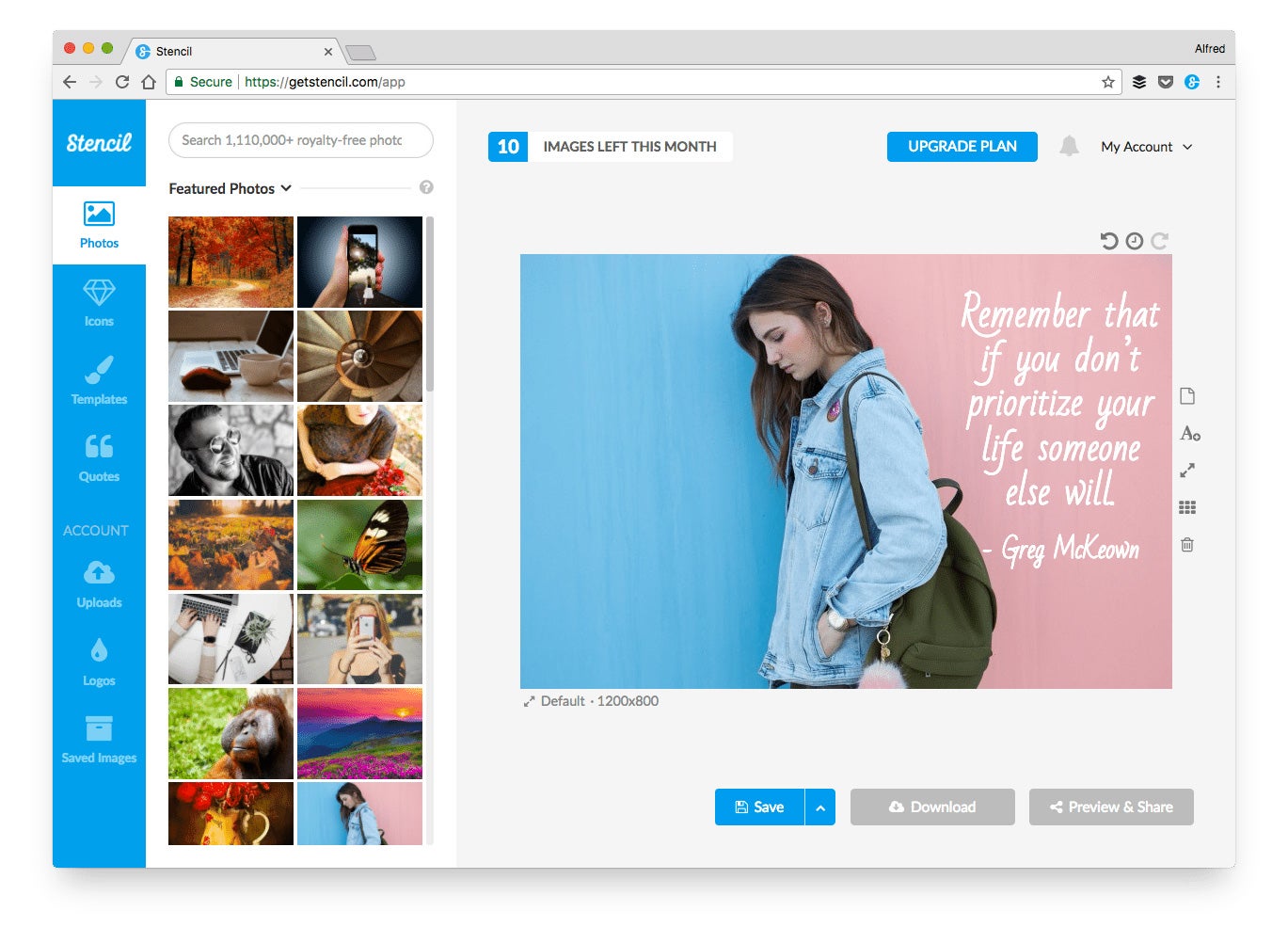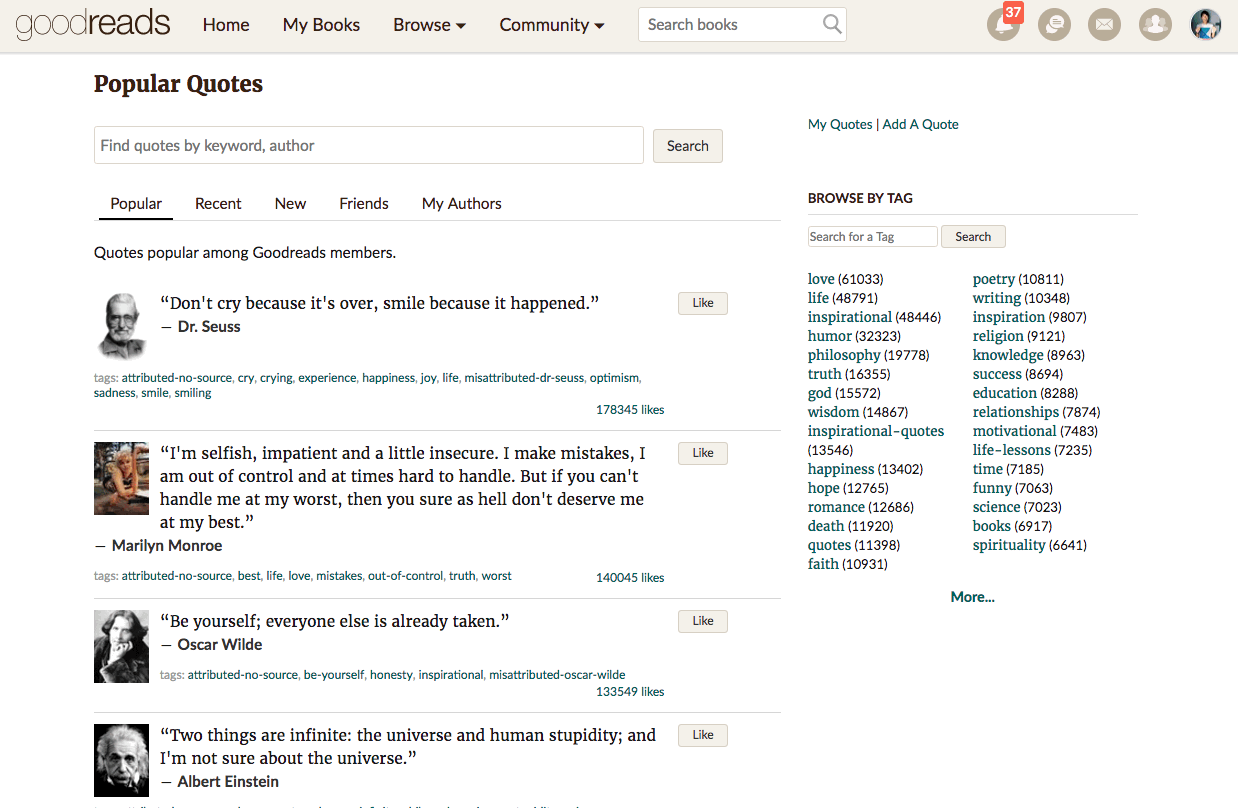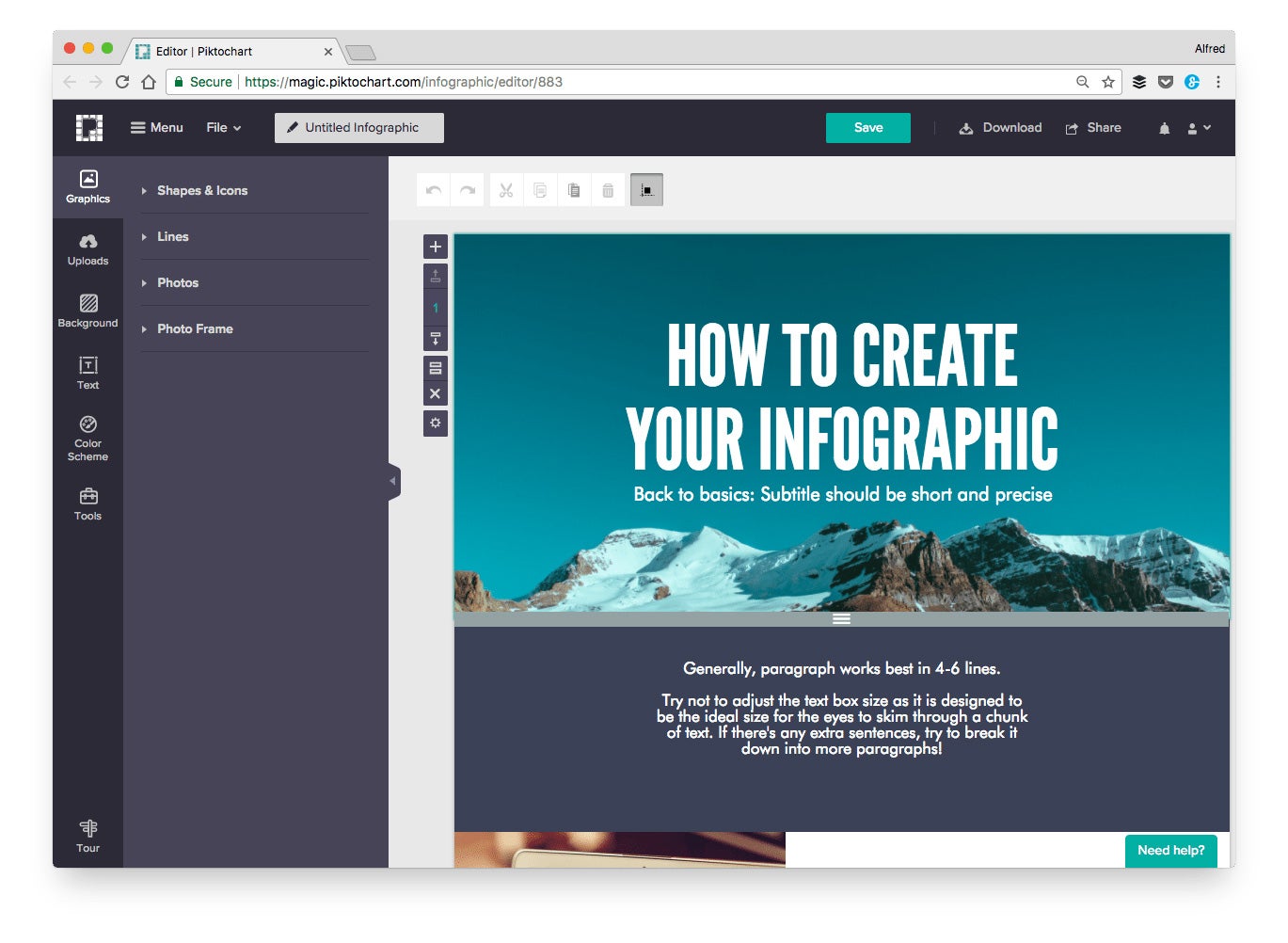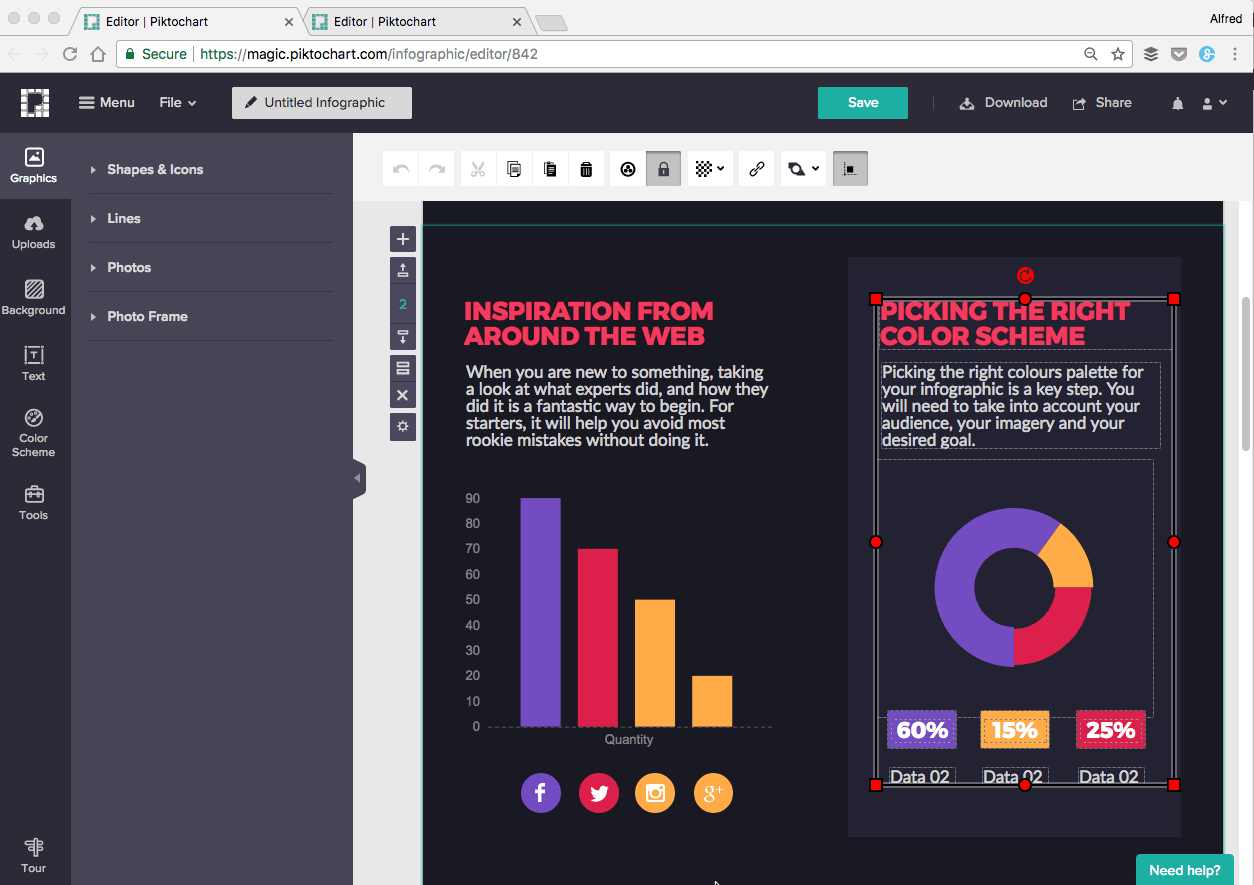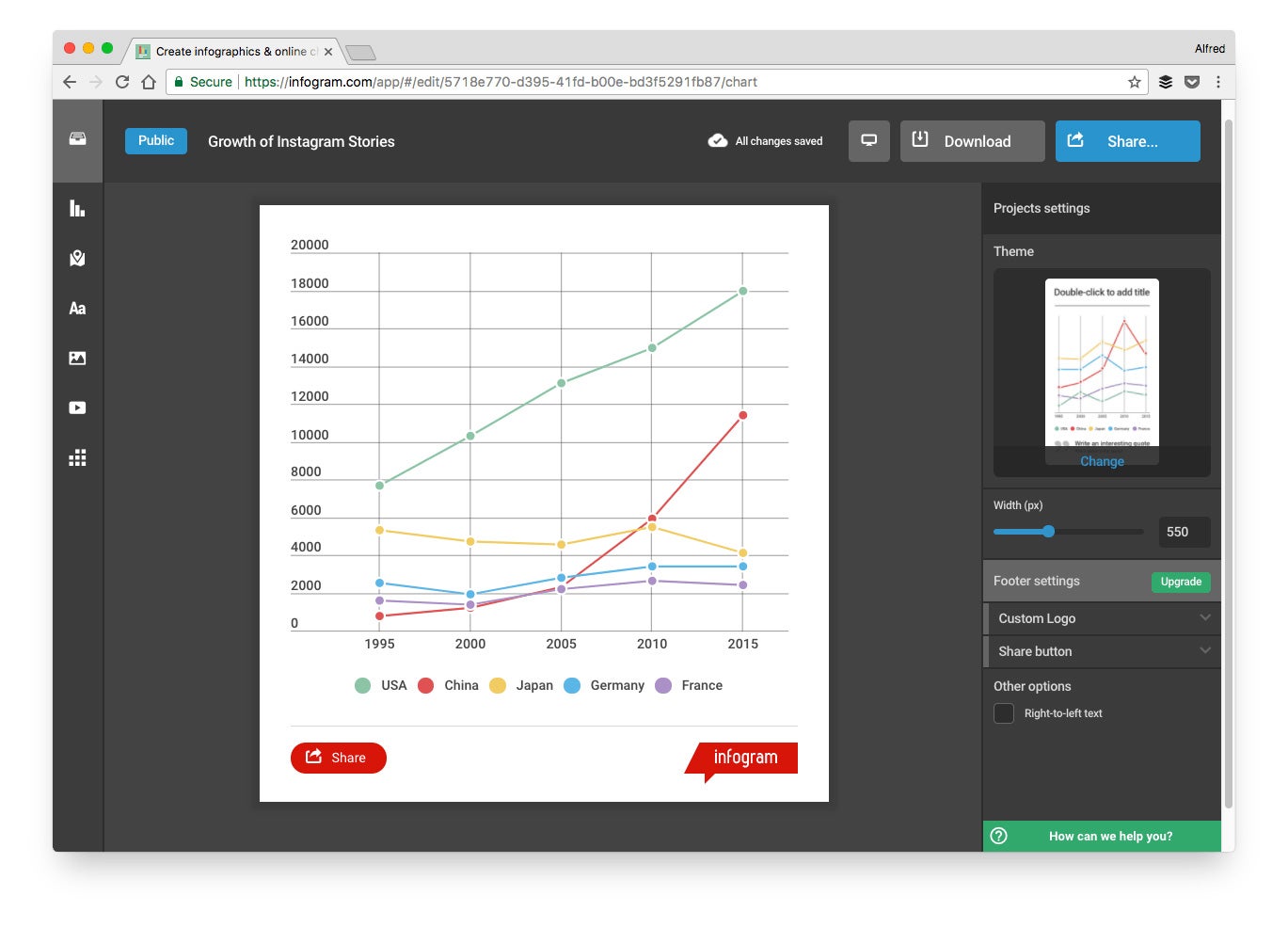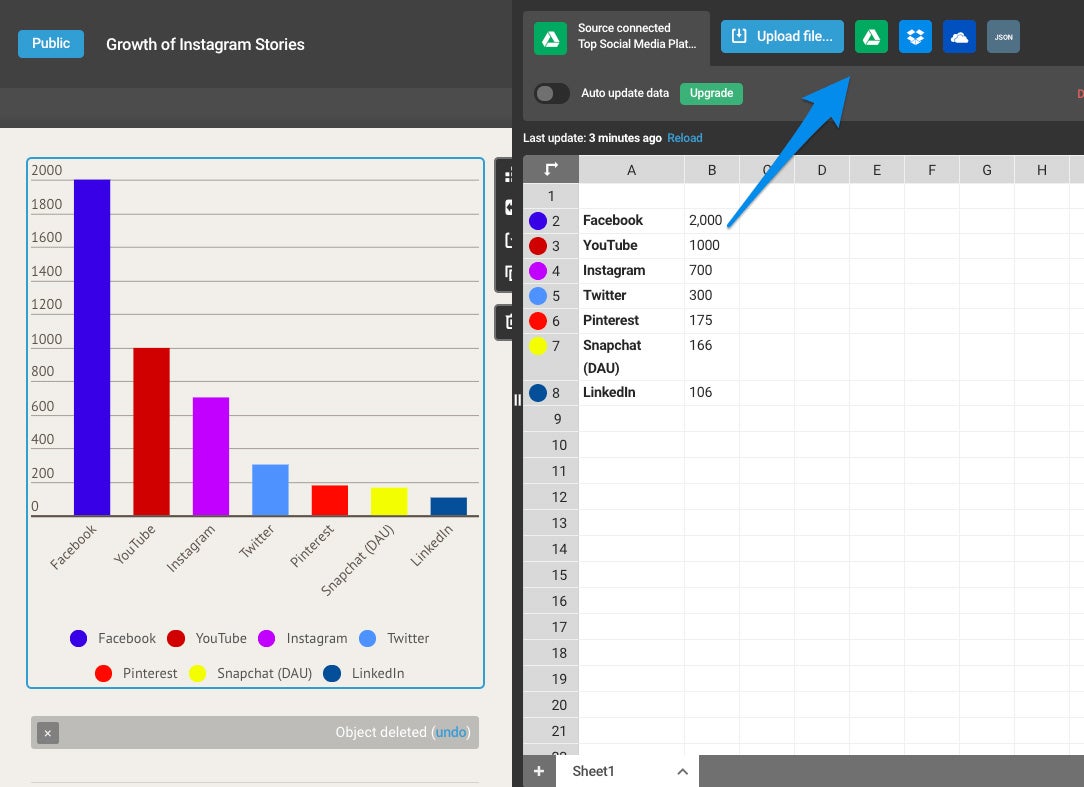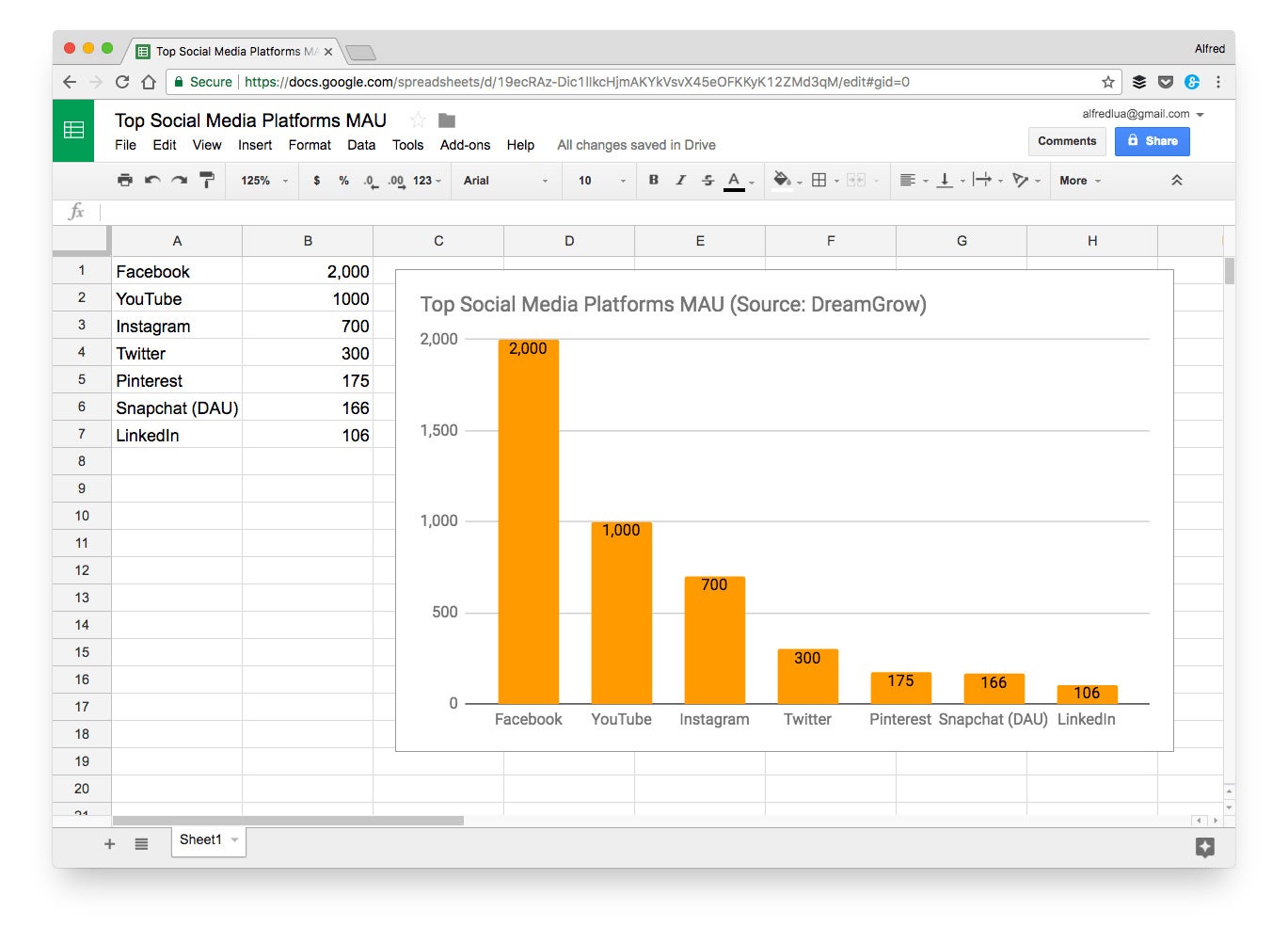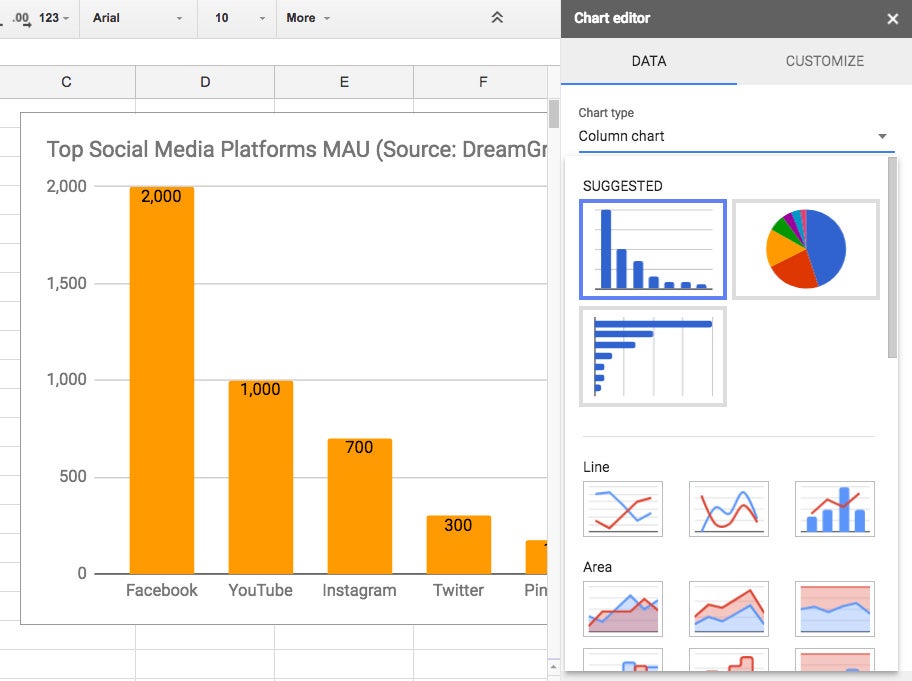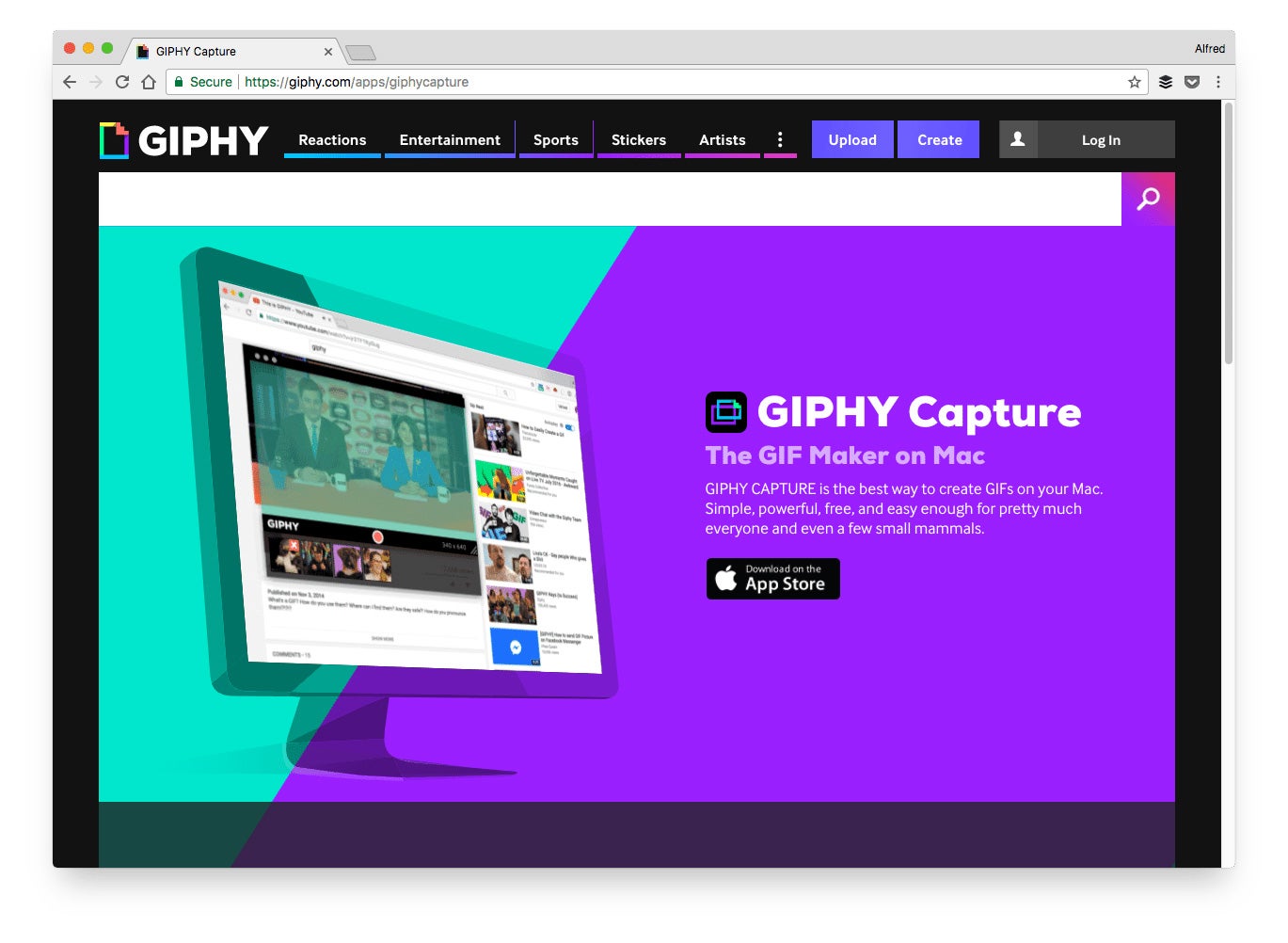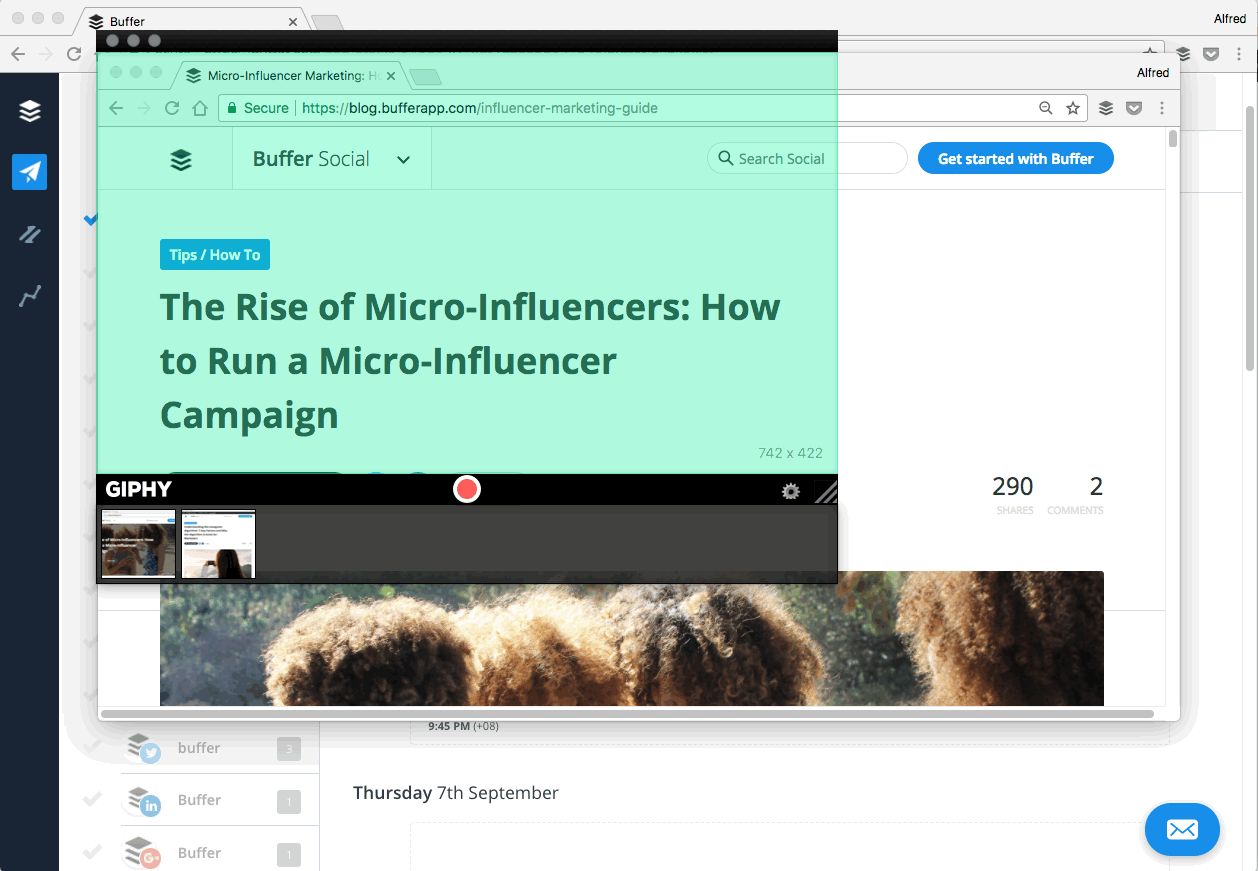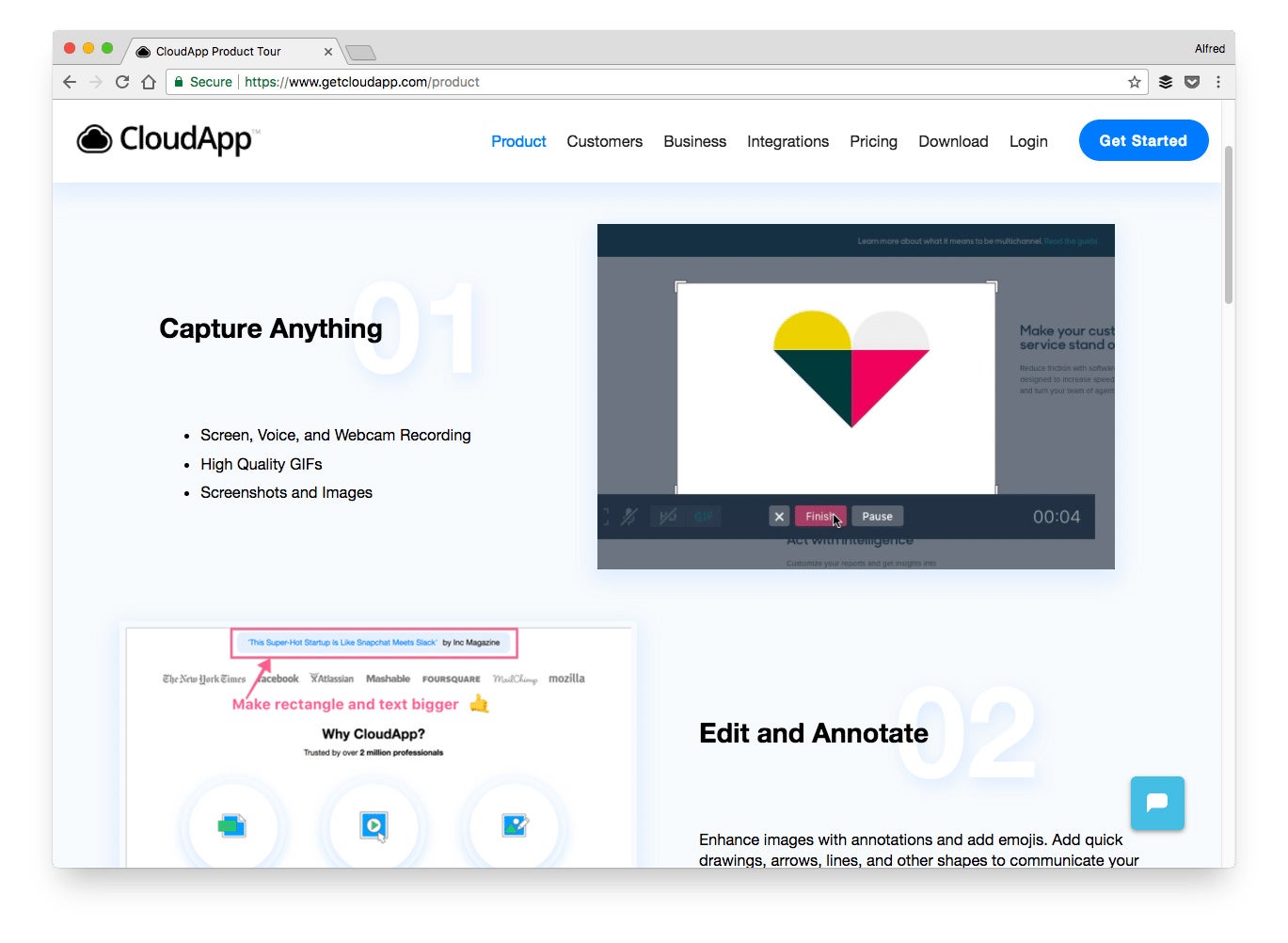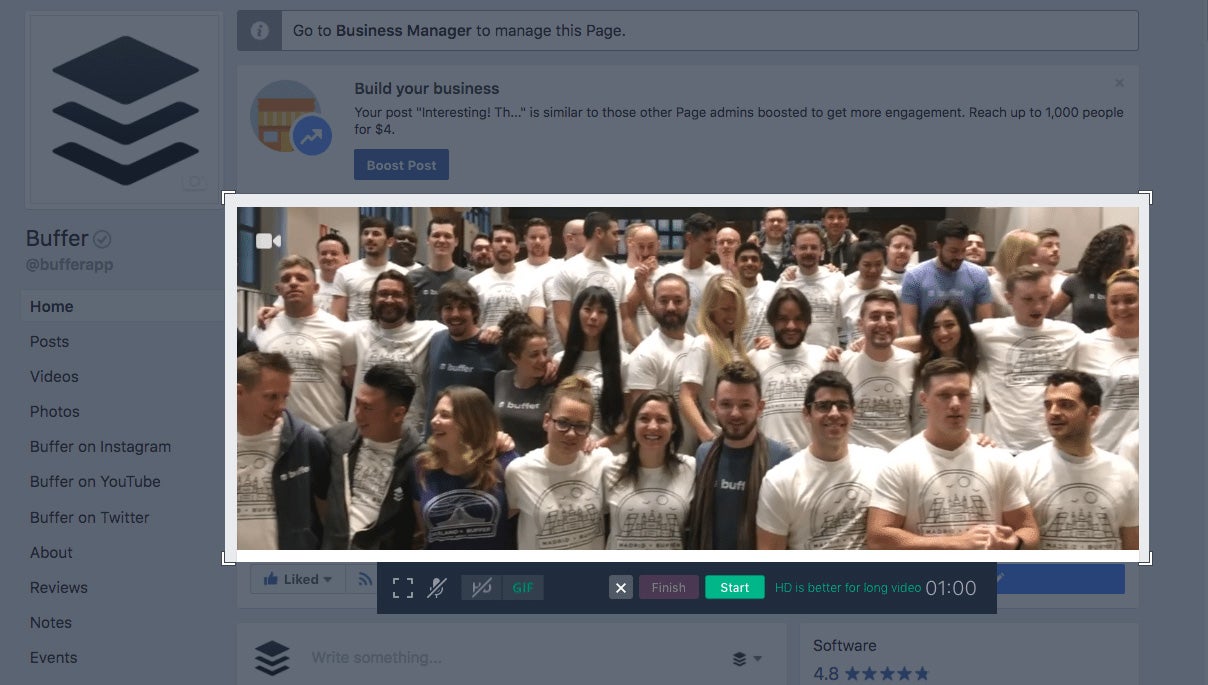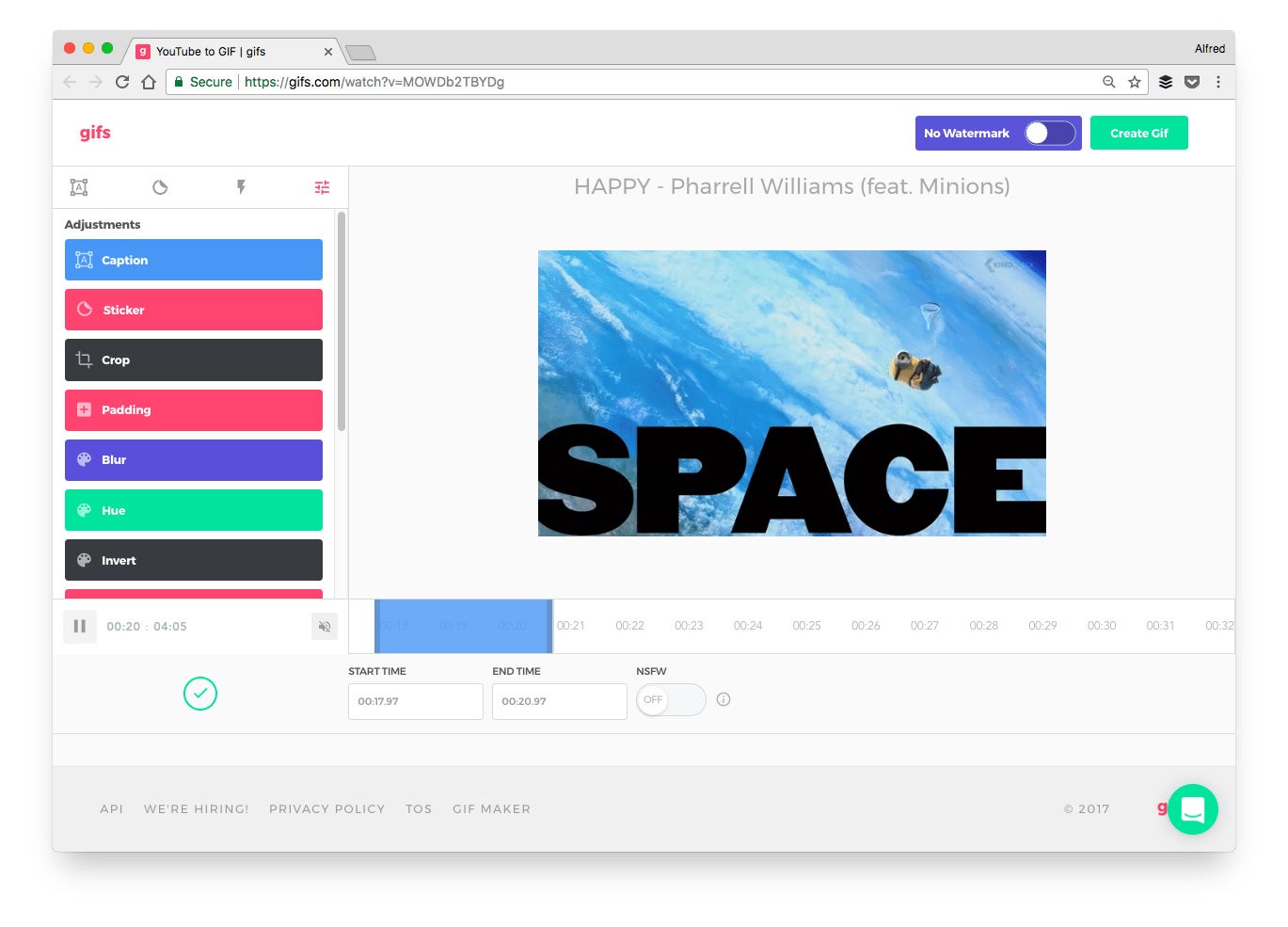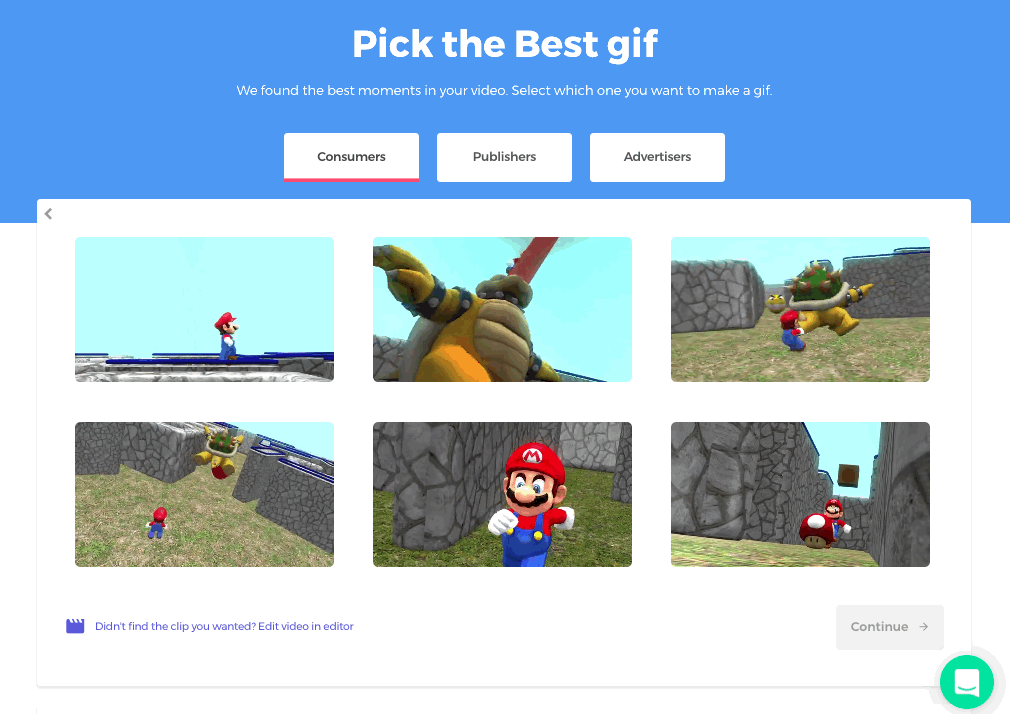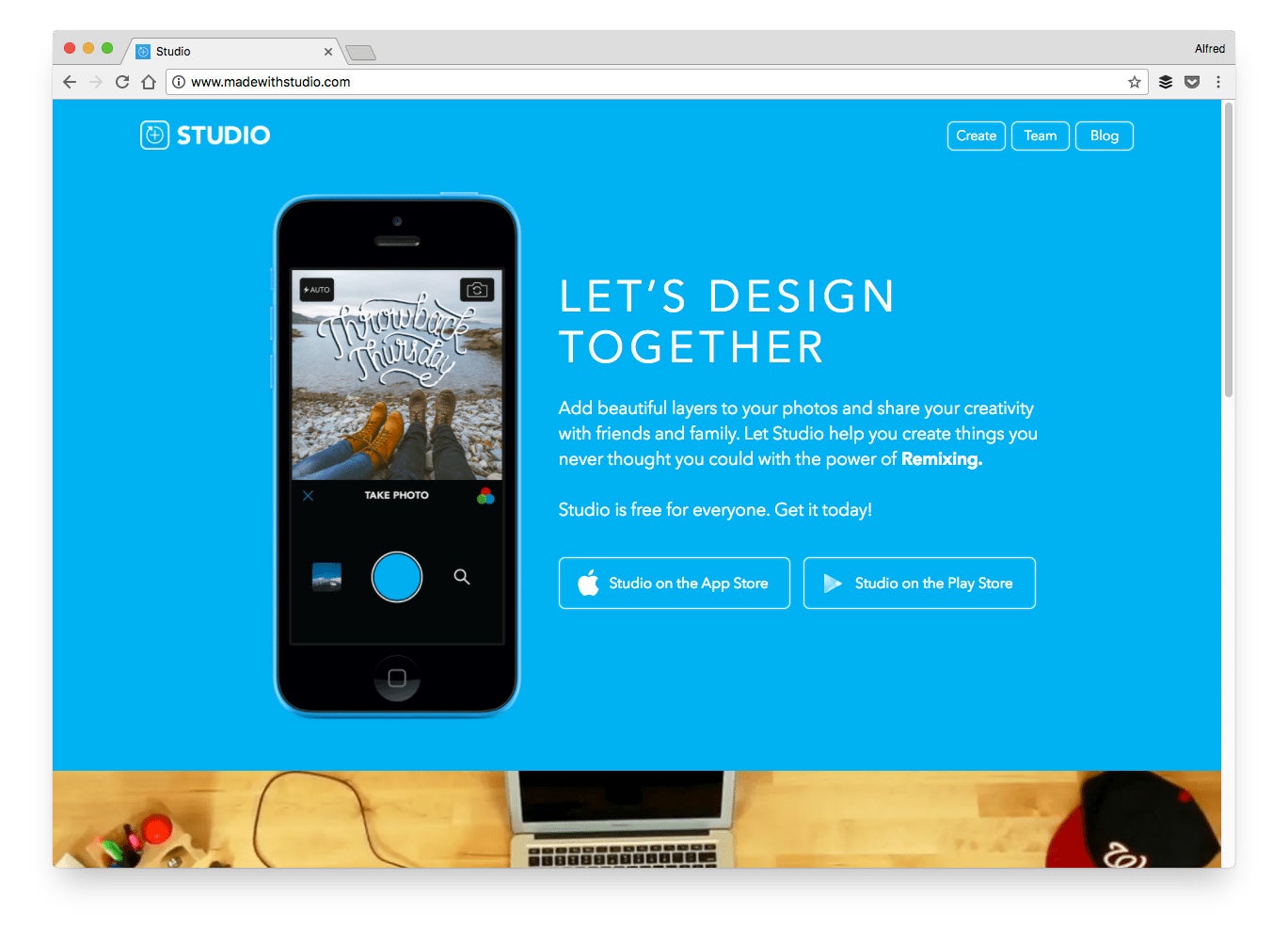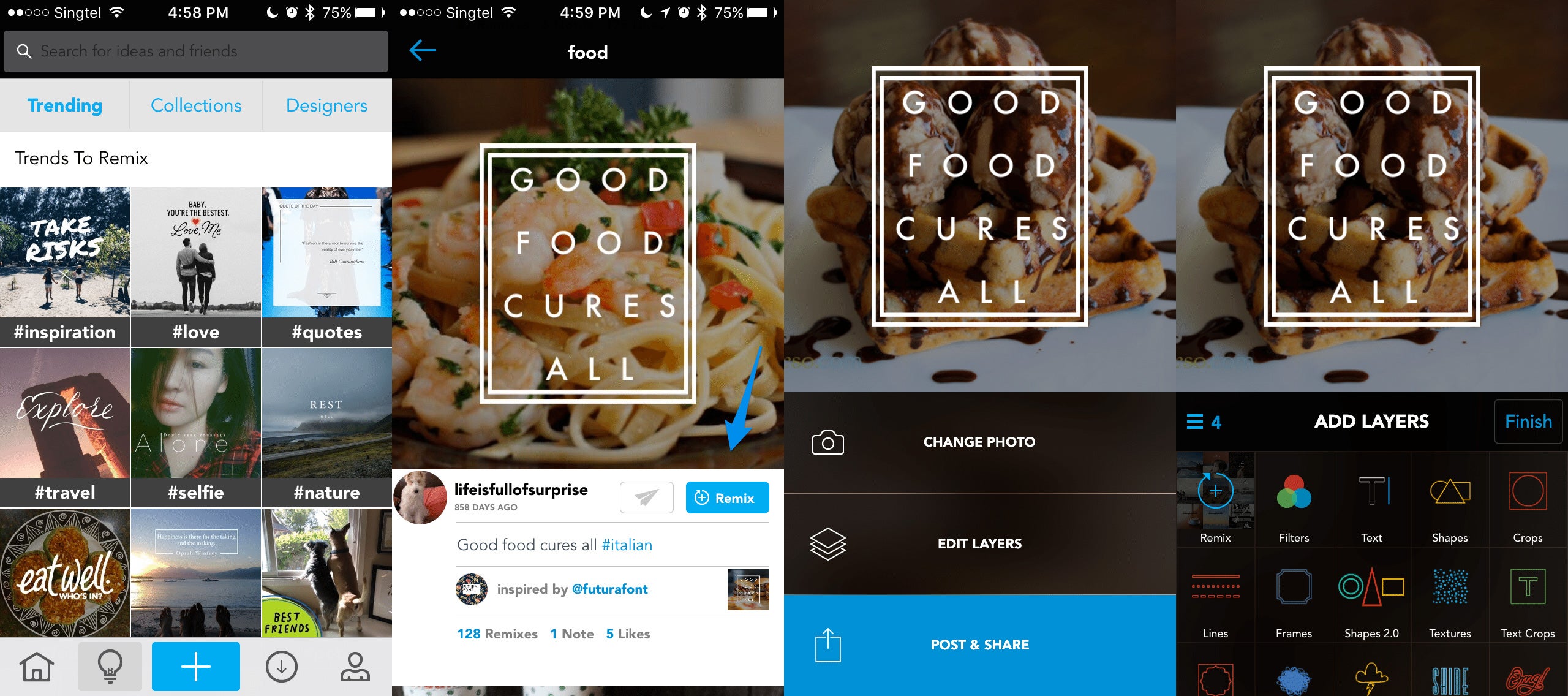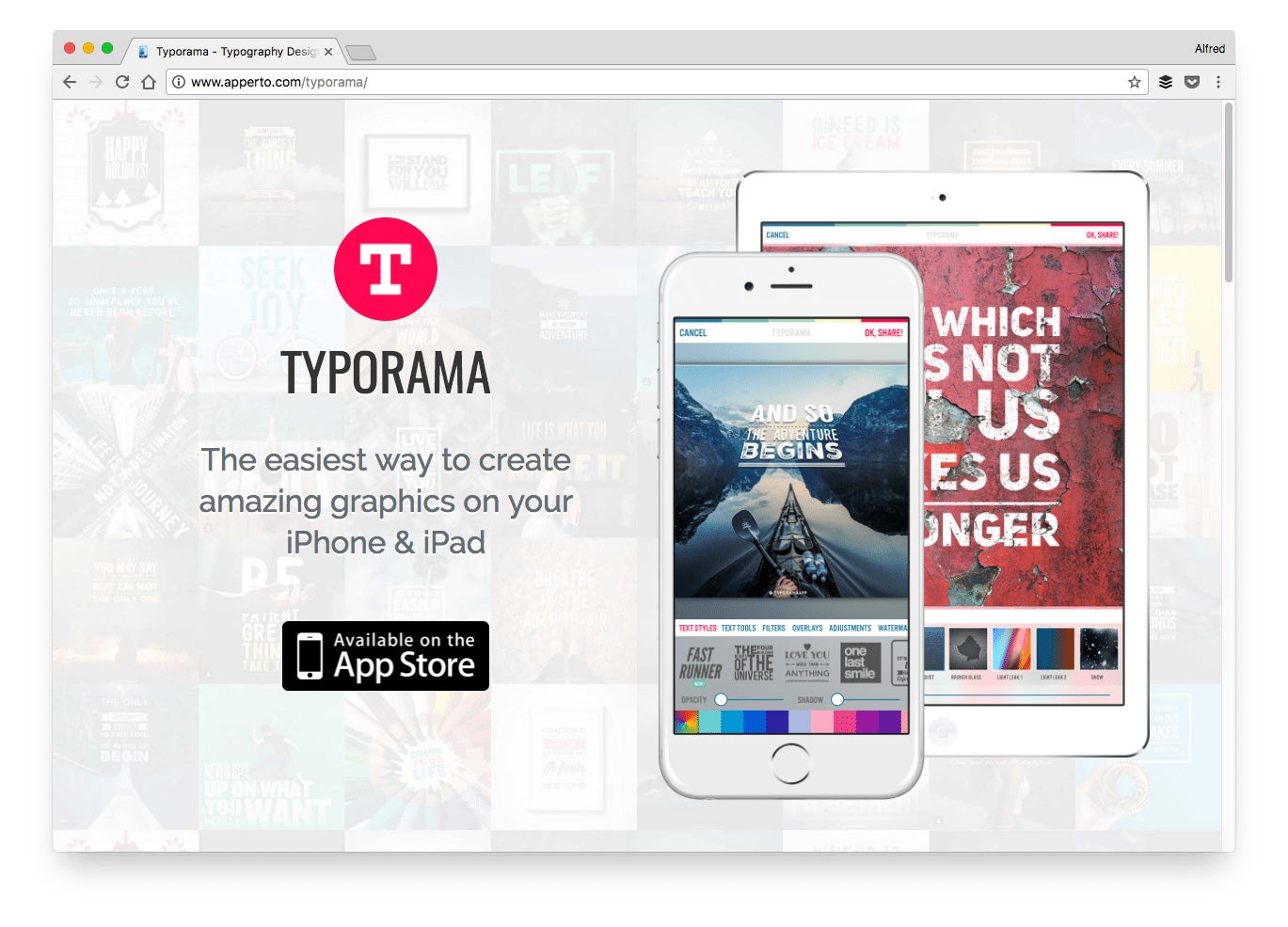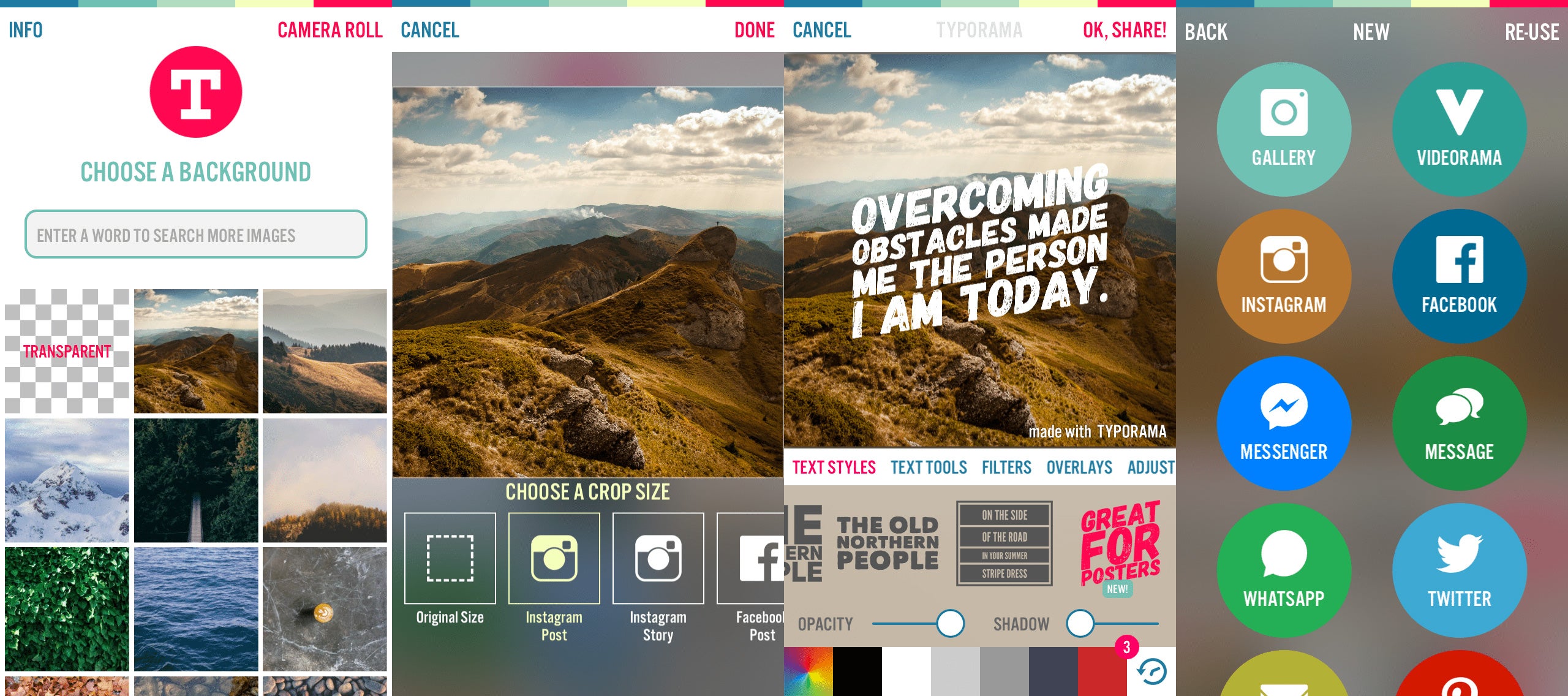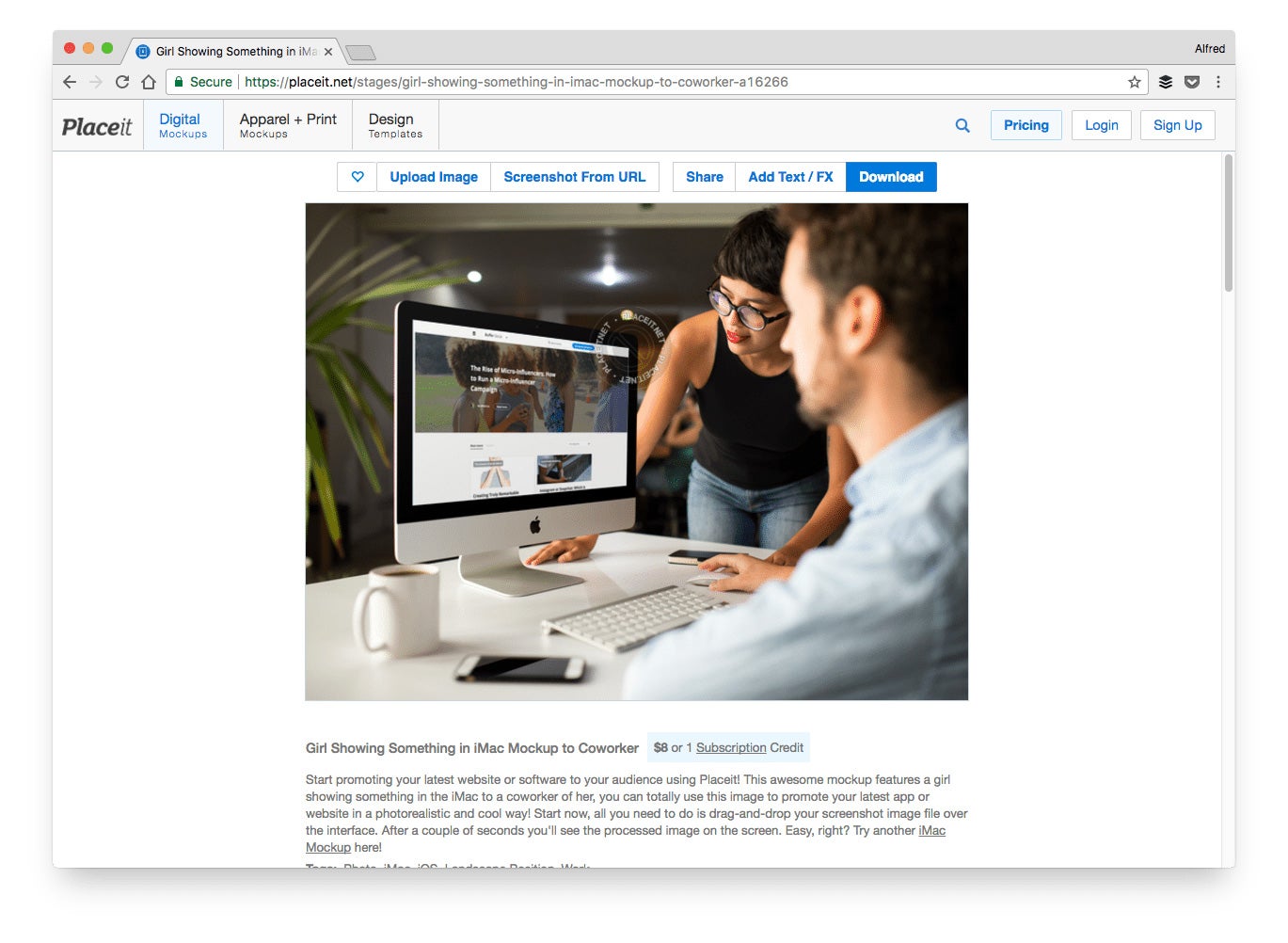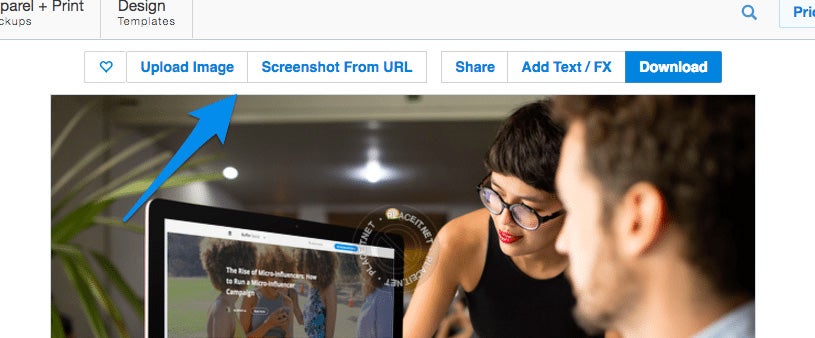Color Psychology: The Emotional Effects of Colors
This is the last installment of our color therapy series: Psychological Effects of Color. You can read the previous installments: Color Therapy & Healing, Color Meanings & Symbolism, and download our free Color Meaning & Symbolism Charts. For this last installment, we will be exploring the following topics:
1. What is Color Psychology?
2. Applying Color Psychology to Everday Life
3. Psychological Effects of Cool Colors
4. Psychological Effects of Warm Colors
5. Pyschology of Color for Marketing & Advertising
6. Common Psychological Effects of Colors
2. Applying Color Psychology to Everday Life
3. Psychological Effects of Cool Colors
4. Psychological Effects of Warm Colors
5. Pyschology of Color for Marketing & Advertising
6. Common Psychological Effects of Colors
What is Color Psychology?
The psychology of color is based on the mental and emotional effects colors have on sighted people in all facets of life. There are some very subjective pieces to color psychology as well as some more accepted and proven elements. Keep in mind, that there will also be variations in interpretation, meaning, and perception between different cultures.
Applying Color Psychology to Everday Life
Did you know your surroundings may be influencing your emotions and state of mind? Do you ever notice that certain places especially irritate you? Or that certain places are especially relaxing and calming? Well, there’s a good chance that the colors in those spaces are playing a part.
In art therapy, color is often associated with a person’s emotions. Color may also influence a person’s mental or physical state. For example, studies have shown that some people looking at the color red resulted in an increased heart rate, which then led to additional adrenaline being pumped into the blood stream. You can learn more about how color therapy works and how light and color might affect us.
There are also commonly noted psychological effects of color as it relates to two main categories: warm and cool. Warm colors – such as red, yellow and orange – can spark a variety of emotions ranging from comfort and warmth to hostility and anger. Cool colors – such as green, blue and purple – often spark feelings of calmness as well as sadness.
The concepts of color psychology can also be applied in everyday life. For example, maybe you’re planning on re-painting your walls or redecorating a house or room with a new color scheme. Well, you might want to consider some of these suggestions about colors and how they might affect your emotions and mood:
Psychological Effects of Cool Colors
Need to be creative? Want help getting those brain synapses firing? Try utilizing the color purple. Purple utilizes both red and blue to provide a nice balance between stimulation and serenity that is supposed to encourage creativity. Light purple is said to result in a peaceful surrounding, thus relieving tension. These could be great colors for a home or business office.
Are you looking for a peaceful and calming environment? You might consider using green and/or blue. These cool colors are typically considered restful. There is actually a bit of scientific logic applied to this – because the eye focuses the color green directly on the retina, it is said to be less strainful on your eye muscles.
The color blue is suggested for high-traffic rooms or rooms that you or other people will spend significant amounts of time. Another cool color, blue is typically a calming and serene color, said to decrease respiration and lower blood pressure. The bedroom is a great place to use these colors as they should help you relax.
Psychological Effects of Warm Colors
Want to create an environment of stimulation or whet people’s appetite? You might consider utilizing the colors yellow or orange. These colors are often associated with food and can cause your tummy to growl a little. Have you ever wondered why so many restaurants use these colors? Now you know why even after people watched the movie SuperSize Me, they said they were hungry.
You do want to be careful about using bright colors like orange and especially yellow. They reflect more light and excessively stimulate a person’s eyes which can lead to irritation. You also probably don’t want to paint your dining room or kitchen these colors if you’re a calorie-counter.
Pyschology of Color for Marketing & Advertising
Marketing and advertising are well-known for utilizing color psychology. The fact that some companies have heavily invested in this type of research and many others have followed through in its use shows they have at enough belief in the concepts of color psychology to implement them in their advertising.
Color is consistently used in an attempt to make people hungry, associate a positive or negative tone, encourage trust, feelings of calmness or energy, and countless other ways.
Most marketing and advertising executives will likely agree that there are benefits to understanding and utilizing the psychological effects of colors. Now let’s take a look at some of the more common traits of color psychology, by some common colors.
Common Psychological Effects of Colors
The following are some common psychological effects of colors in the Western Hemisphere. You can also review the following pages for a more comprehensive list of color meanings and symbolism, including some charts we’ve created that you can download or embed on your site.
Keep in mind that certain shades or tones may result in very different meanings. Also, the context around the color, and even surrounding colors, can have an effect. Think of this as more of a beginning guide to color psychology.
Color Psychology: The Color White
- purity
- innocence
- cleanliness
- sense of space
- neutrality
- mourning (in some cultures/societies)
Color Psychology: The Color Black
- authority
- power
- strength
- evil
- intelligence
- thinning / slimming
- death or mourning
Color Psychology: The Color Gray
- neutral
- timeless
- practical
Color Psychology: The Color Red
- love
- romance
- gentle
- warmth
- comfort
- energy
- excitement
- intensity
- life
- blood
Color Psychology: The Color Orange
- happy
- energetic
- excitement
- enthusiasm
- warmth
- wealth prosperity
- sophistication
- change
- stimulation
Color Psychology: The Color Yellow
- happiness
- laughter
- cheery
- warmth
- optimism
- hunger
- intensity
- frustration
- anger
- attention-getting
Color Psychology: The Color Green
- natural
- cool
- growth
- money
- health
- envy
- tranquility
- harmony
- calmness
- fertility
Color Psychology: The Color Blue
- calmness
- serenity
- cold
- uncaring
- wisdom
- loyalty
- truth
- focused
- un-appetizing
Color Psychology: The Color Purple
- royalty
- wealth
- sophistication
- wisdom
- exotic
- spiritual
- prosperity
- respect
- mystery
Color Psychology: The Color Brown
- reliability
- stability
- friendship
- sadness
- warmth
- comfort
- security
- natural
- organic
- mourning (in some cultures/societies)
Color Psychology: The Color Pink
- romance
- love
- gentle
- calming
- agitation